Download and unpack
Download the archives with the product and automatic settings from our confirmation letter that you received by email after purchase. Unzip these archives to your computer. Need a free archiver to unzip our archives? Use this – 7zip archiver.
Next, follow the instructions below.
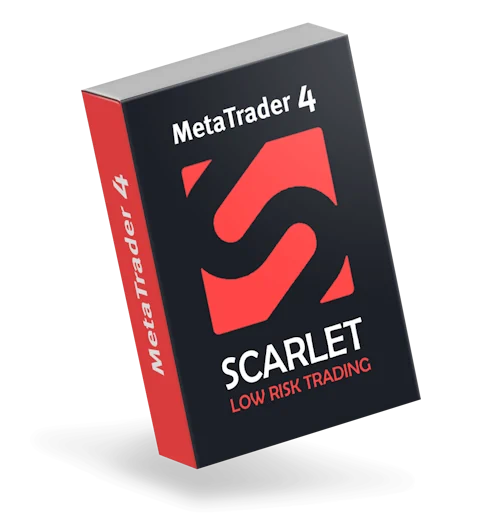
Copy the folders files to the MT4 root directory
Open the root directory of your MetaTrader platform. Open MQL4 folder and drag and drop the folders from our zip archive to the “MQL4” folder. Follow the instructions in the pictures below:
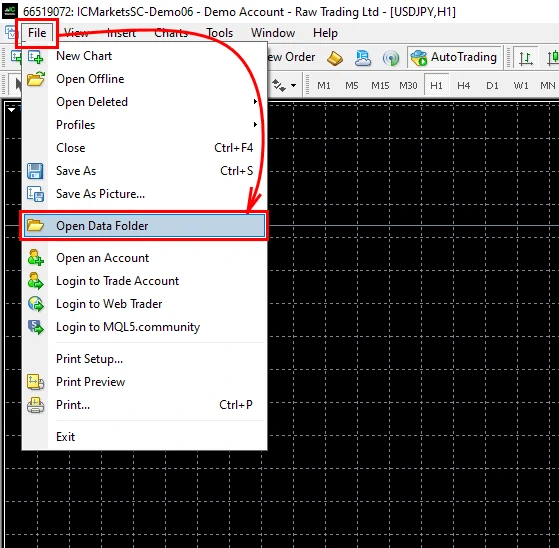
Open the “MQL4” folder:
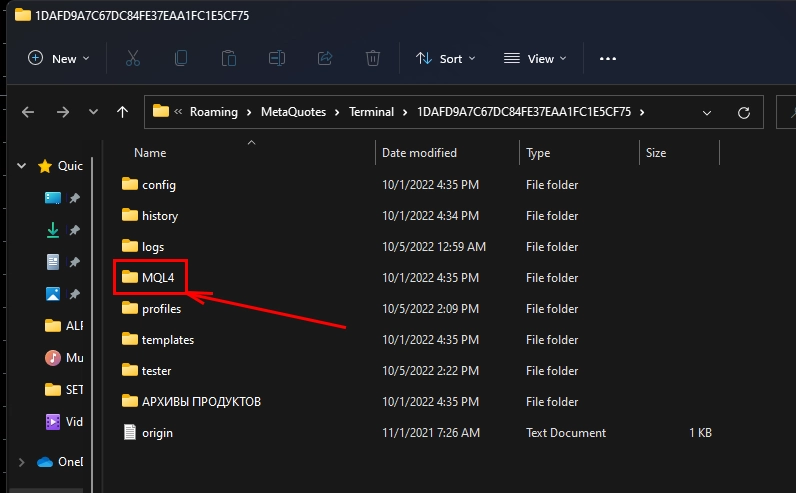
Drag the “Experts” and “Libraries” folders from our archive into the “MQL4” folder:

Restart your MT4 platform
This is necessary for any changes you make to take effect.


Assets for trading
Scarlet EA works on EURUSD currency pair. So you need to open the quote window for this currency pair:
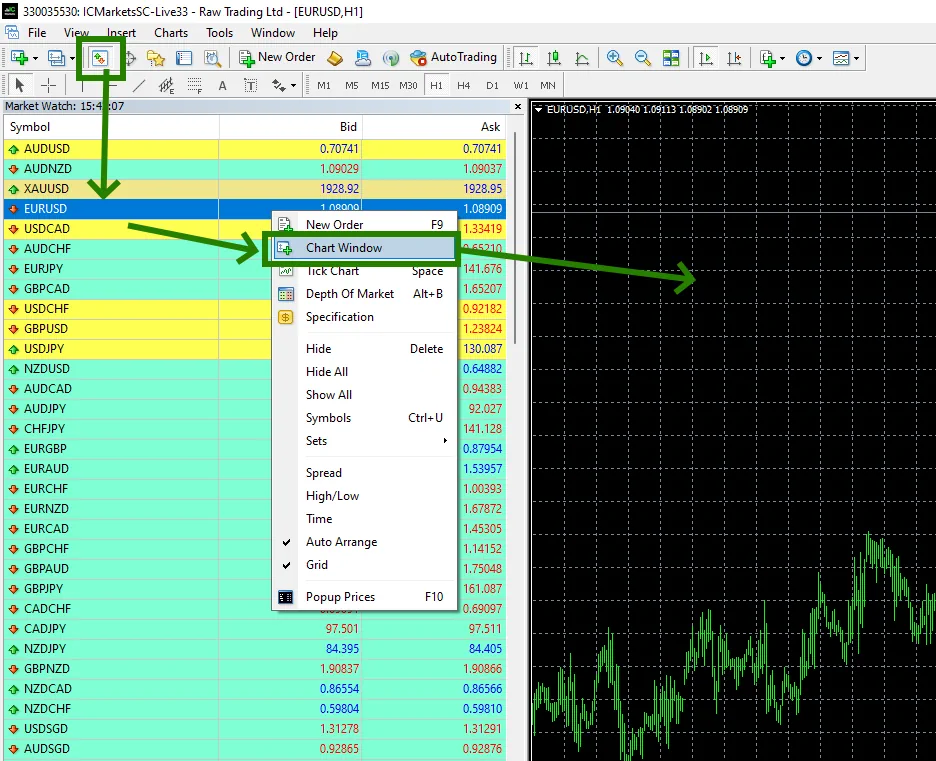
Set the M5 timeframe for quote chart:
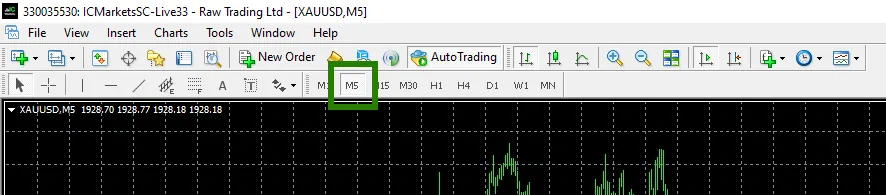
Activate the “Auto Trading” button:
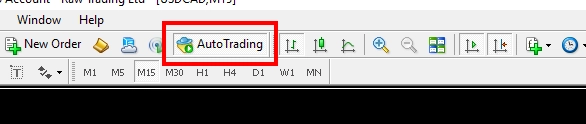
Open the “Navigator” folder, find the Scarlet EA in the “Experts” branch and drag it onto the quote windows EURUSD M5:

When you drag the Expert Advisor to the quotes chart, a window will open for manually setting the Scarlet EA. At this point, you need to choose which set file you want to use for automatic configuration (these set files were sent to you in your confirmation email after purchase).

Use a risk size of 0.01 for an account size between $100 and $500.
Use risk size 0.02 for account size from 500 to 1000
Use risk size 0.03 for account size from 100 to 1500.
In simple words, multiply the amount of risk in parallel with the growth of your deposit.

Attention, the description of the internal settings of the adviser (unfortunately) is made in the Scandinavian language. Considering that your platform only reads English characters, the internal settings will not be displayed correctly for most users.
Don’t worry, it doesn’t affect the trading results of this EA. Unfortunately, the MT4 platform does not support a unified character reading format.

