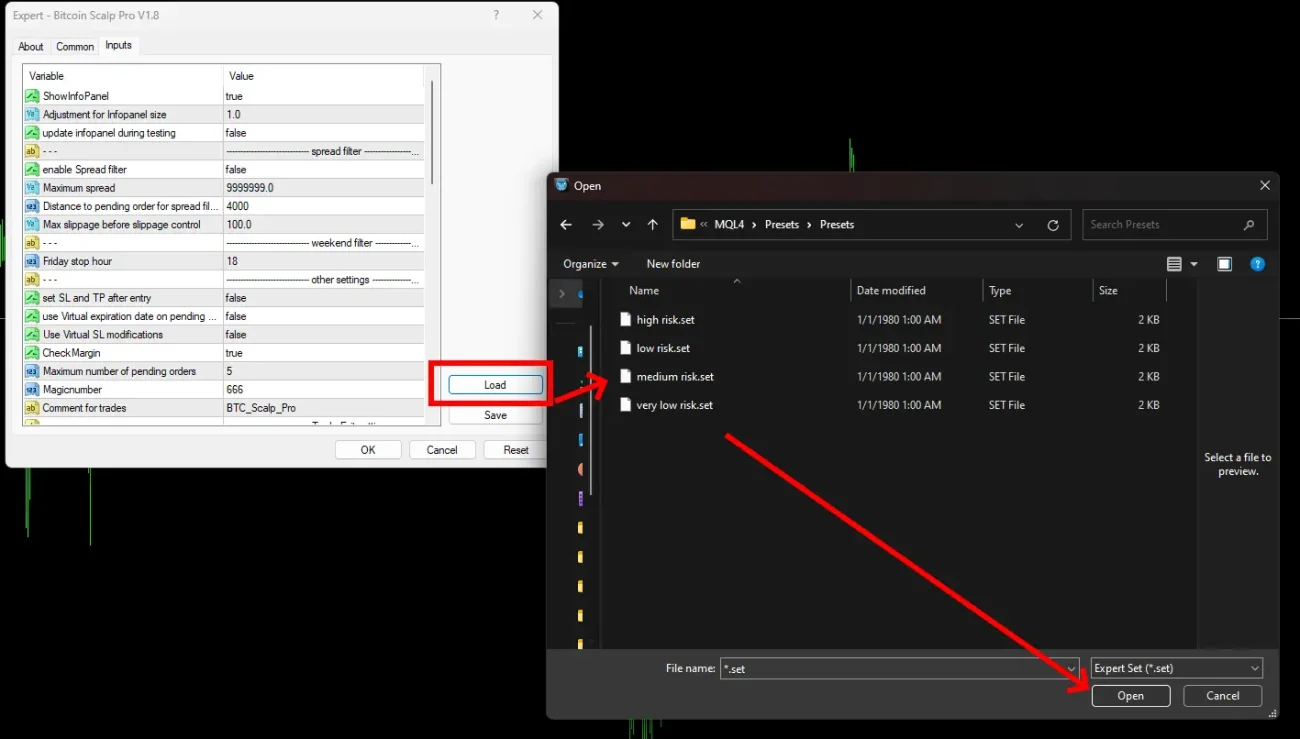On this page you can get step by step instructions on how to install and configure Bitcoin Scalp Pro EA.
If you don’t have an archiver on your PC, you can unpack the archive with the product using this free program – 7zip.
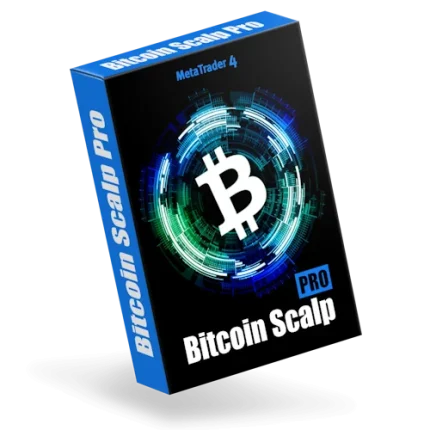
To install the product in your MT4 platform, you must proceed as follows:
Open the root directory of your MT4 platform
To access the root directory of your MT4 platform, begin by clicking on the “File” menu located in the upper left corner of your trading platform. From the menu that appears, select “Open data folder.” This will take you directly to the root directory of the MT4 platform.
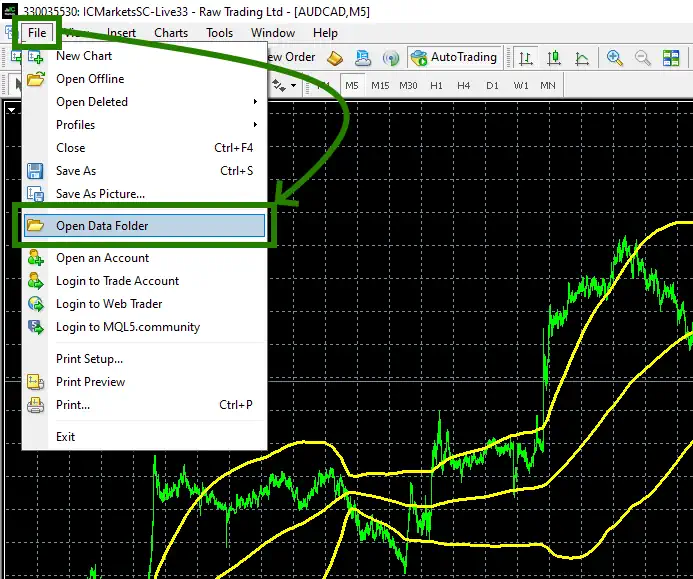
Once you are in the root directory of your MT4 platform, open the “MQL4” folder. Inside the “MQL4” folder, you will find the “Experts” folder, which is where you can locate or add your trading algorithms and scripts.
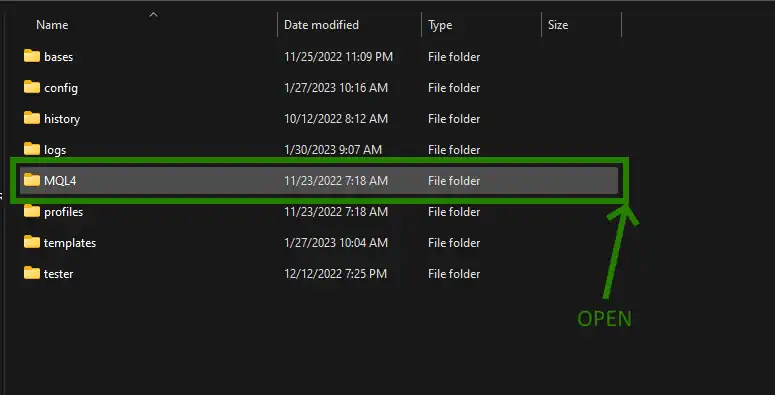
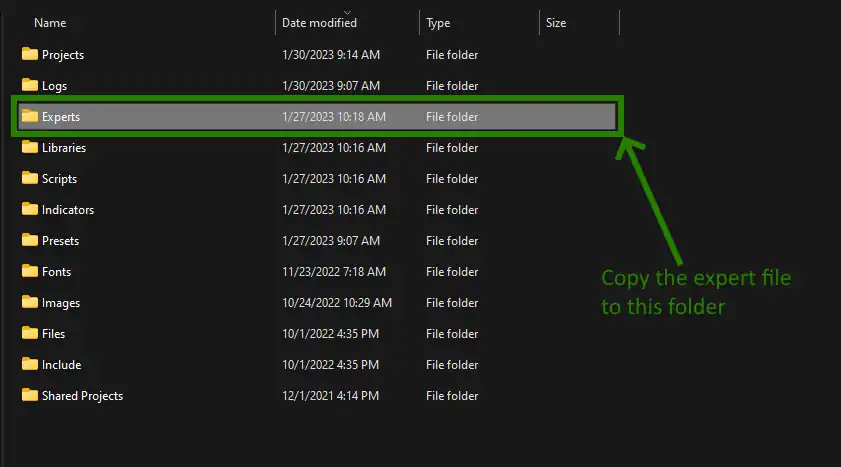
Restart your MT4 platform
This is necessary for any changes you make to take effect.

Open the BTCUSD adn ETHUSD quotes chart windows
This trading robot was created specifically for trading on the BTCUSD and ETHUSD assets. So, you need to go to the “Market Watch” tab and open the BTCUSD and ETHUSD assets price chart windows:

In exactly the same way, open the ETHUSD quotes window.
Set the timeframe Н1 for the BTCUSD and ETHUSD quotes charts:
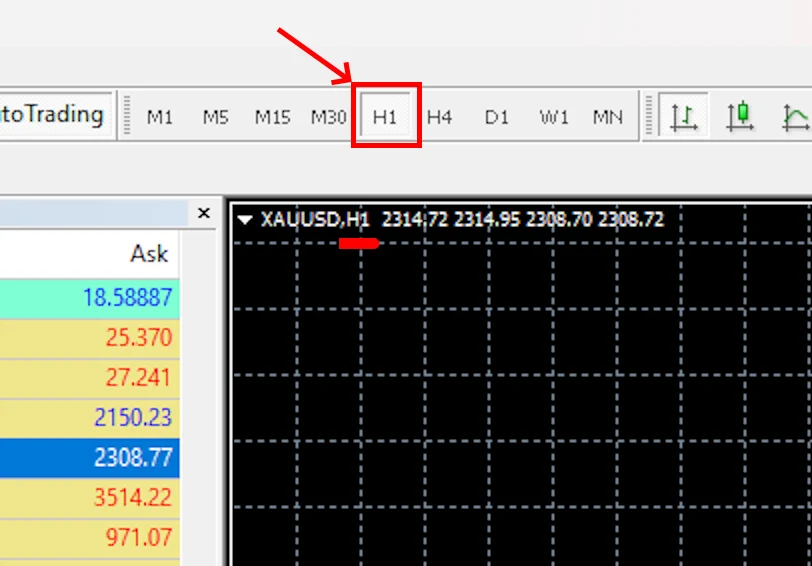
Activate the “Auto Trading” button:
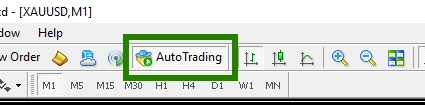
Open the “Navigator” folder, find the Bitcoin Scalp Pro EA in the “Experts” branch and drag it onto the BTCUSD and ETHUSD H1 quotes chart:
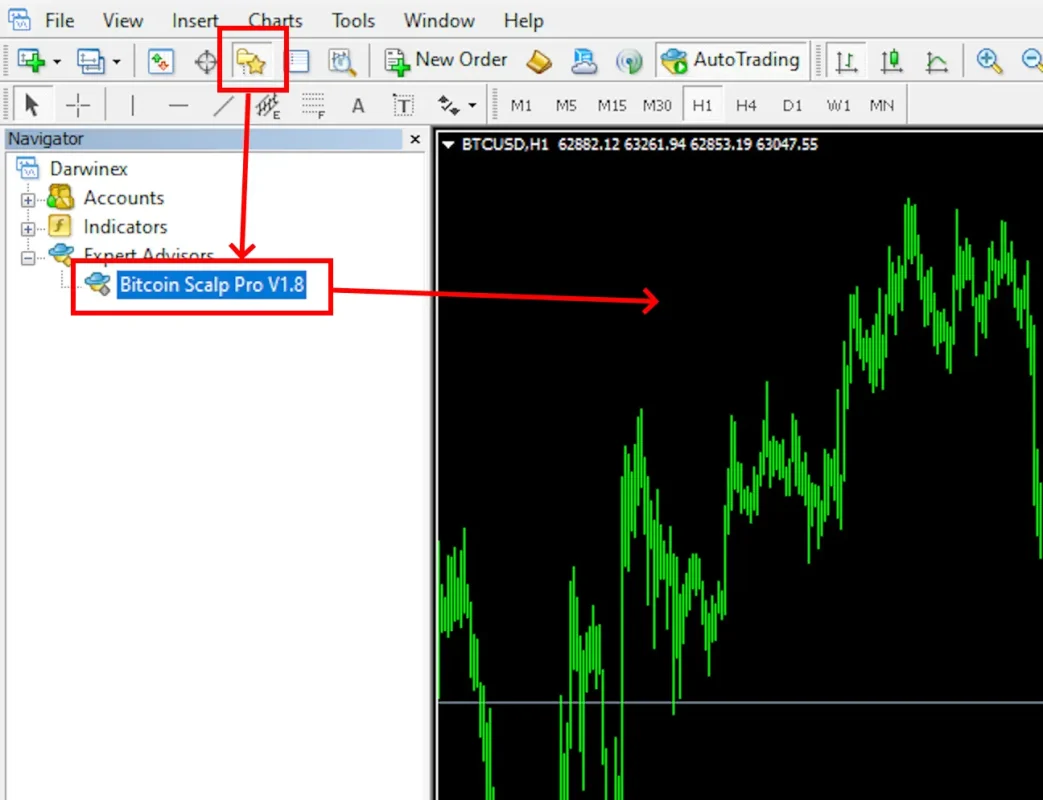
Set files for adjusting trading risk
Click on the "Load" button to select a set file that automatically adjusts the amount of trading risk. Through the internal navigation of your PC, find the folder with the set files that you received and downloaded to your PC after purchasing this trading bot. In this "Presets" folder you will find set files with which you can automatically configure the trading risk of this bot.
Select one of these set files and click OK to apply it to the settings of this advisor.