Hello, dear trader! Thank you for your interest in our automatic trading system EA THE ROCKET! To set it up correctly, you need to do a few simple steps:
Open charts of all recommended for trading currency pairs:
- For “Strategy 1” use the M15 timeframe and currency pairs: EURCAD, EURCHF, EURUSD, EURGBP, EURAUD, GBPUSD, GBPCHF, GBPAUD, GBPCAD, USDCHF, USDCAD, AUDCAD, CADCHF.
- For “Strategy 2” use timeframe M5 and currency pairs: EURCAD, AUDCAD, GBPAUD, EURAUD.
On each chart drag EA THE ROCKET and use the appropriate set-file from your downloaded folder.

Each buyer receives the Expert Advisor file and archive with set-files for automatic configuration via email.
Install the trading robot file in the “Experts” folder, which is located in the root directory of your platform. Unpack the set files from the archive and copy them to the Presets folder.
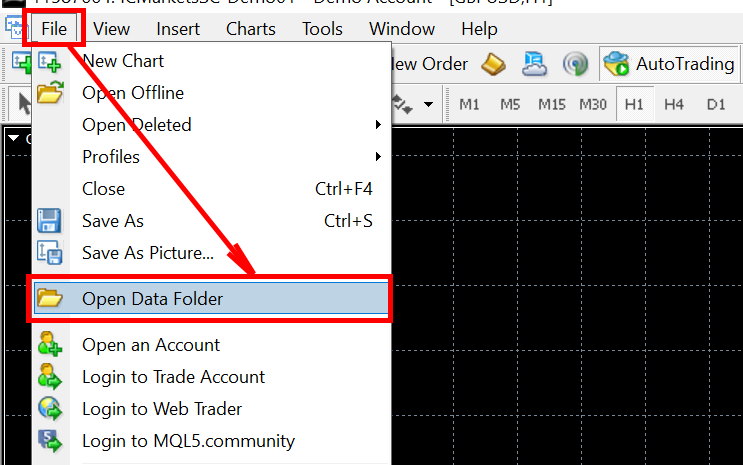
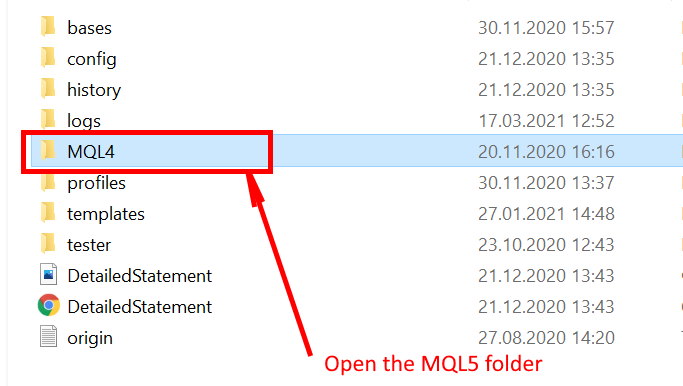


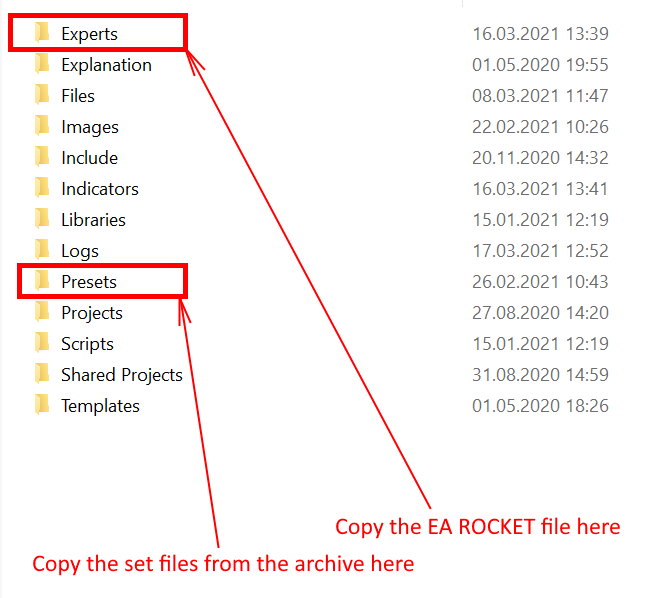
Restart your platform

Open the “Navigator” section, select the ROCKET EA robot from the list of expert advisors, and drag it to the quote chart of one of the previously opened windows.
To configure time-zone of the Forex EA THE ROCKET. Your choice should depend on what time GMT the platform of your broker is used during the summer time (for example, if the platform of your broker is working in summer time GMT+3, then select the folder SummerGMT+3).
IMPORTANT! THE ROCKET has a clear reference to the time of the exchange rollover that cannot be changed when broker switches to winter or summer time. Therefore, in order to exclude errors in the settings of EA in different year time, we chose the unified time standard– “summer time of broker”. This temporary option works both in summer and winter. Thus, when your brokerage company switches to winter or summer time, the time settings of EA THE ROCKET do not need to be changed!!
For example, such a world-famous broker as ICMarkets operates in the GMT+3 time zone in the summer. So, if you are trading on this company’s platform, you need to select the GMT+3 folder.
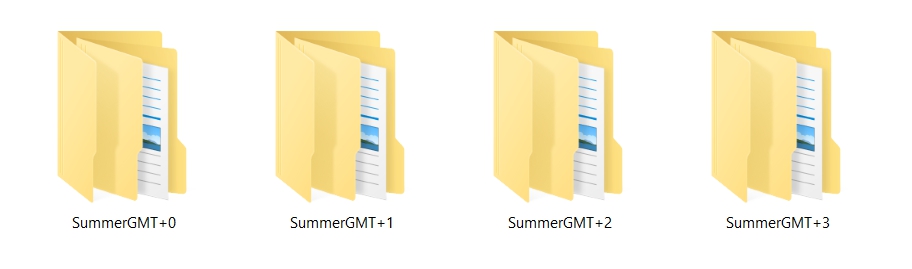
Open the navigator tab and find ROCKET EA in the list of experts:
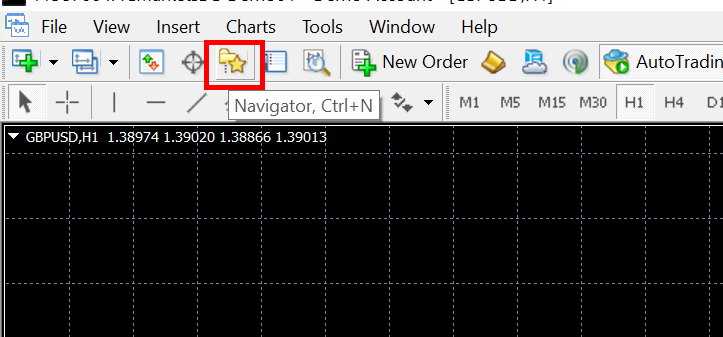
In the manual settings of the Expert Advisor, click on the “LOAD” button and select the set file whose name corresponds to the currency pair selected for trading.
For example, if you install the Expert Advisor on the GBPUSD currency pair, then you need to select a set file to set up trading on GBPUSD.
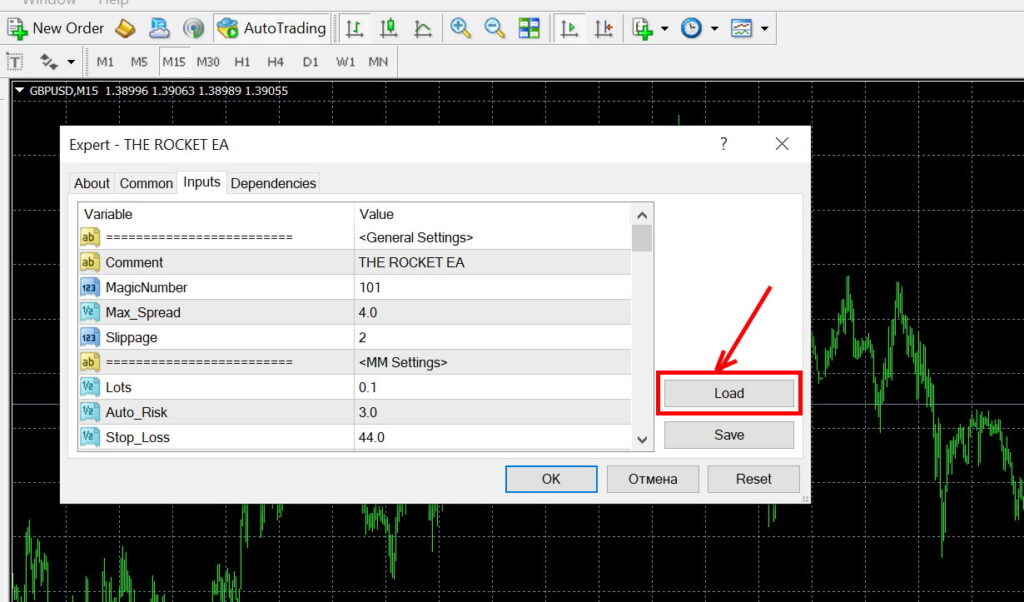
So, you need to set up all the currency pairs that are recommended for EA ROCKET trading.
Setting of trading lot size
EA THE ROCKET can trade both Fix-lot or Auto-lot, independently determining the amount of risk in each deal depending on how much Free Equity on your trading account:
- In order to trade with a fix-lot, in the settings for manual adjustment EA switch for Auto_risk function the value “0.0” and for the function Fix_lot select the required value of the trading lot. The Medium risk level is 0.06 lot for each 1000 units of your trading account.
- In order to trade with an Auto-lot, in the settings for manual adjustment EA switch for Fix_lot function the “0.0” and for the function Auto_risk select the required risk percentage. The Medium risk level is the value of Auto_risk “3.0”.
RISK-MANAGEMENT
IMPORTANT: EA THE ROCKET calculates the amount of risk for each deals based on the size of the StopLoss and Free Equity on your trading account. As the size of the Stop-Loss used for each currency pair is different, and when making several deals at the same time the Free Equity decreases (including, depending on the leverage of your broker) trade size for each currency pair in the Auto_risk regime is set different. However, the size of the risk (most importantly for the money-management trading strategy), used in EA AIR MECHANIC, is always fixed and controlled by the trader!
Thank you for your interest in our trading system! Wish you the best trading results!

