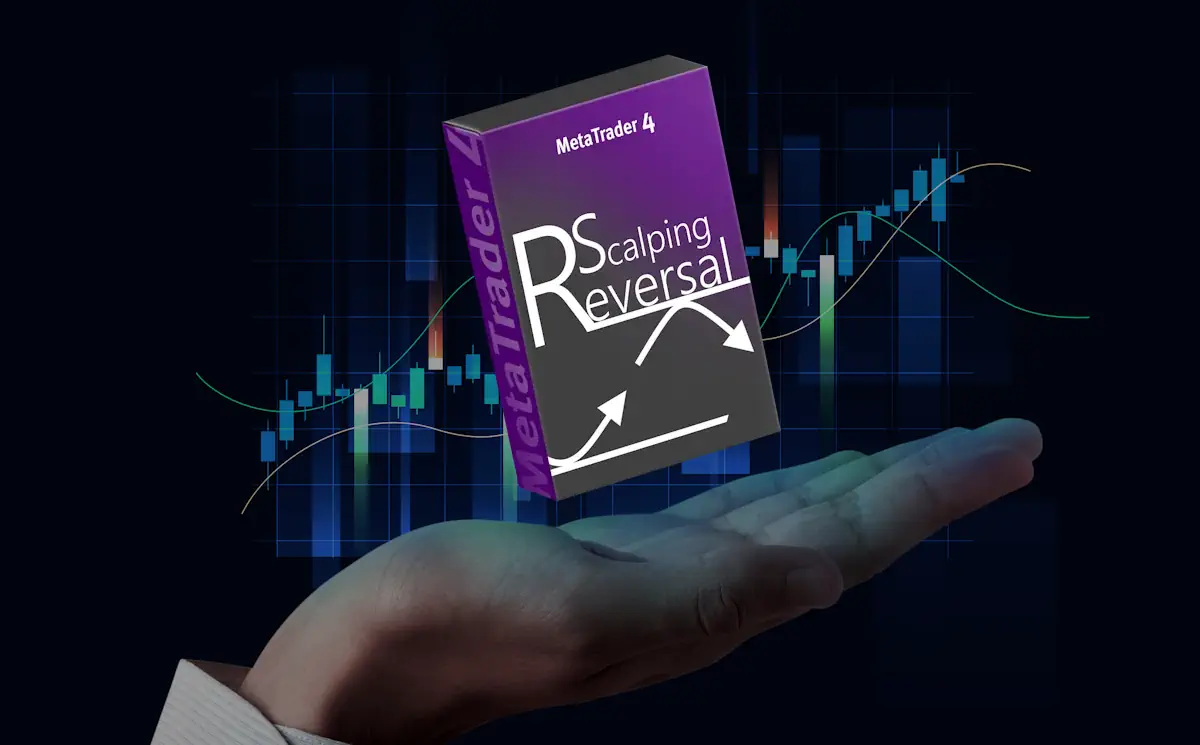Immediately after paying for the Reversal Scalping Indicator product, you received a confirmation letter in which you will find a link to download this product and a manual.
If you need to unpack the archive with the product, then use any archiver program or this free one – https://www.7-zip.org/
So, you need to unpack the archive with the product and then follow the instructions below.
Set the indicator into the trading platform:
You need to open the root directory of your Metatrader 4 platform. To do this, click on the “File” menu button and select “Open data folder” in the drop-down menu:
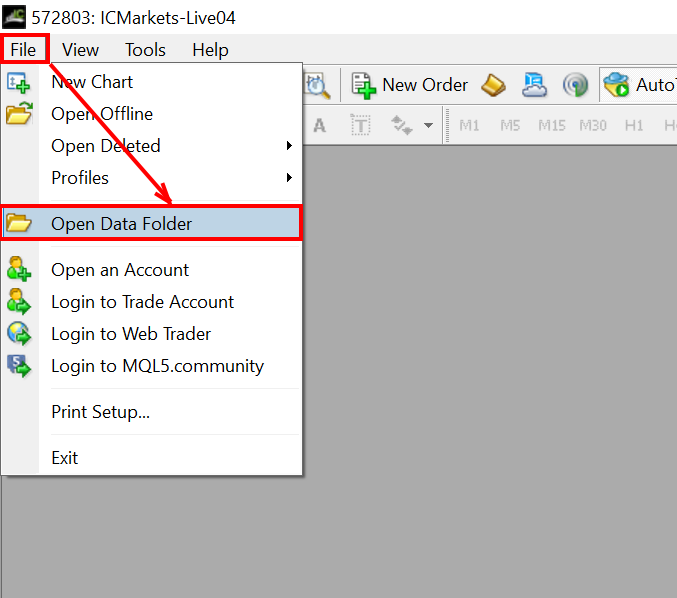
Next – open the “MQL4” folder and copy the “Reversal Scalping indicator” file (which you received after purchase) to the “Indicators” folder.
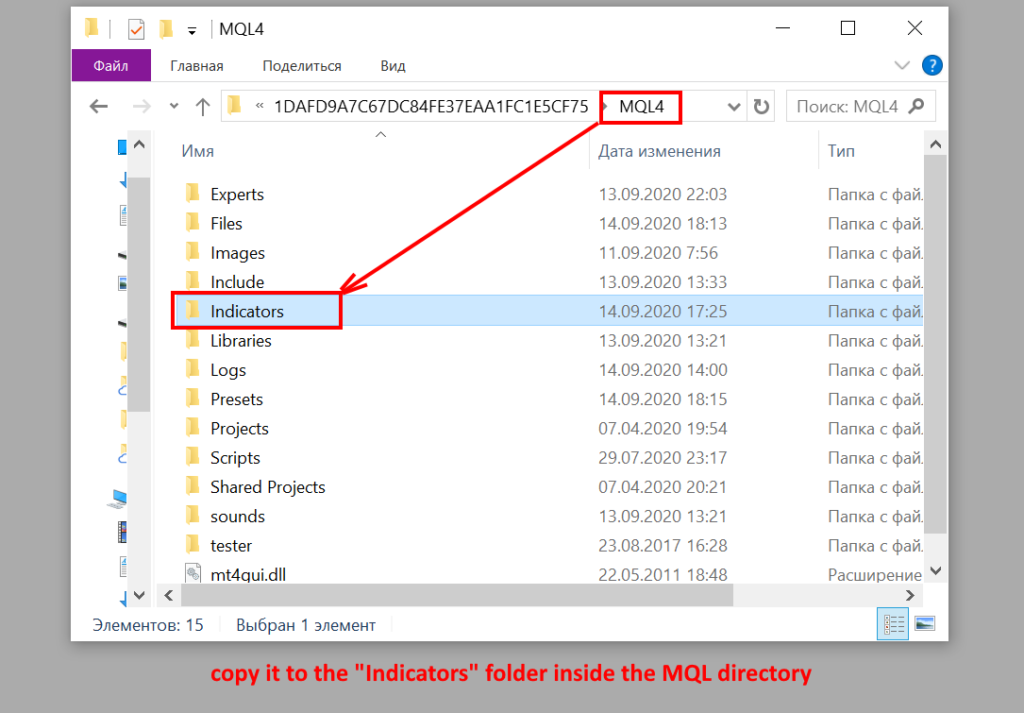
Reboot your trading platform so that the indicator appears in the internal menu:



Click on the “Navigator” button and find the Reversal Scalping Indicator product in the “Indicators” branch. Drag the indicator file with the cursor to the chart of quotes of any asset.
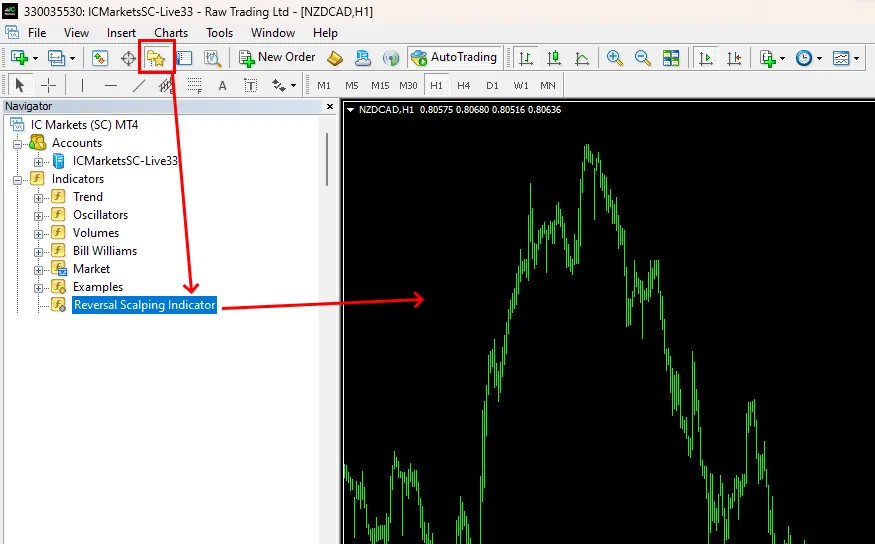
After you drag the indicator onto the quote chart window, the Reversal Scalping Indicator information panel will appear and the indicator will begin to analyze the market.
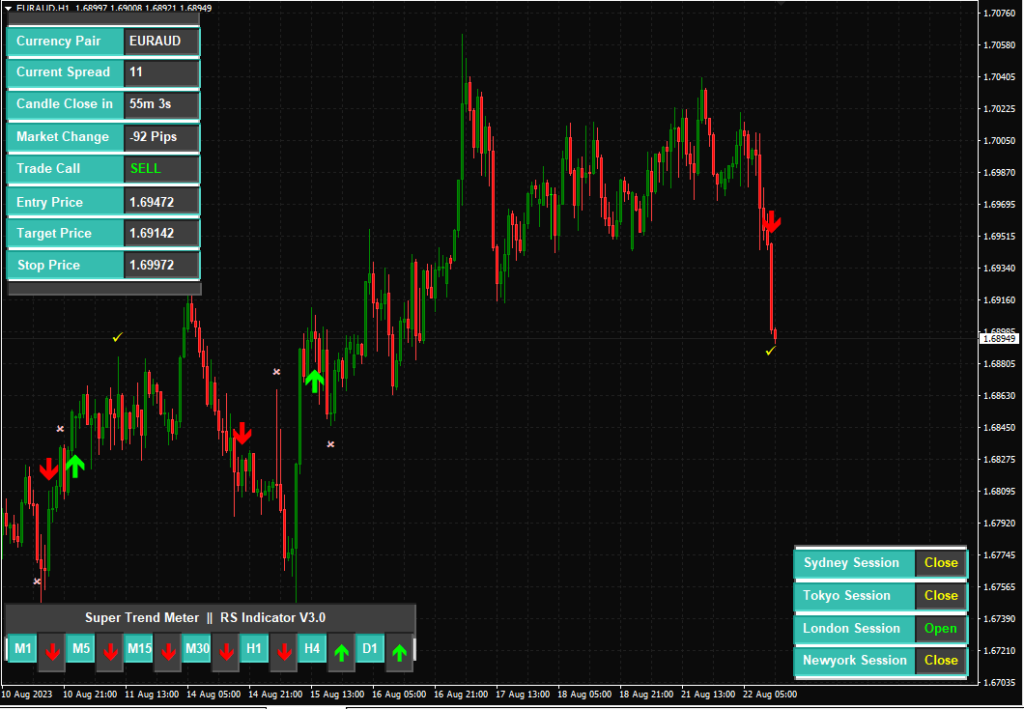
Trading signals of this indicator are displayed as arrows of the corresponding direction. When a signal occurs, a pop-up window will appear that will contain information about the direction of trade and the Stop Loss / Take Profit levels at which you will need to place the appropriate orders after you make a deal.
You can also see Stop Loss / Take Profit levels on the quotes chart. The red line is Stop Loss and the green line is Take Profit.

You can use this indicator on any asset. We recommend using it on currency pairs. Use 5-10 currency pairs for trading at the same time to get enough trading signals. For trading it is better to use M15 or H1 timeframe.