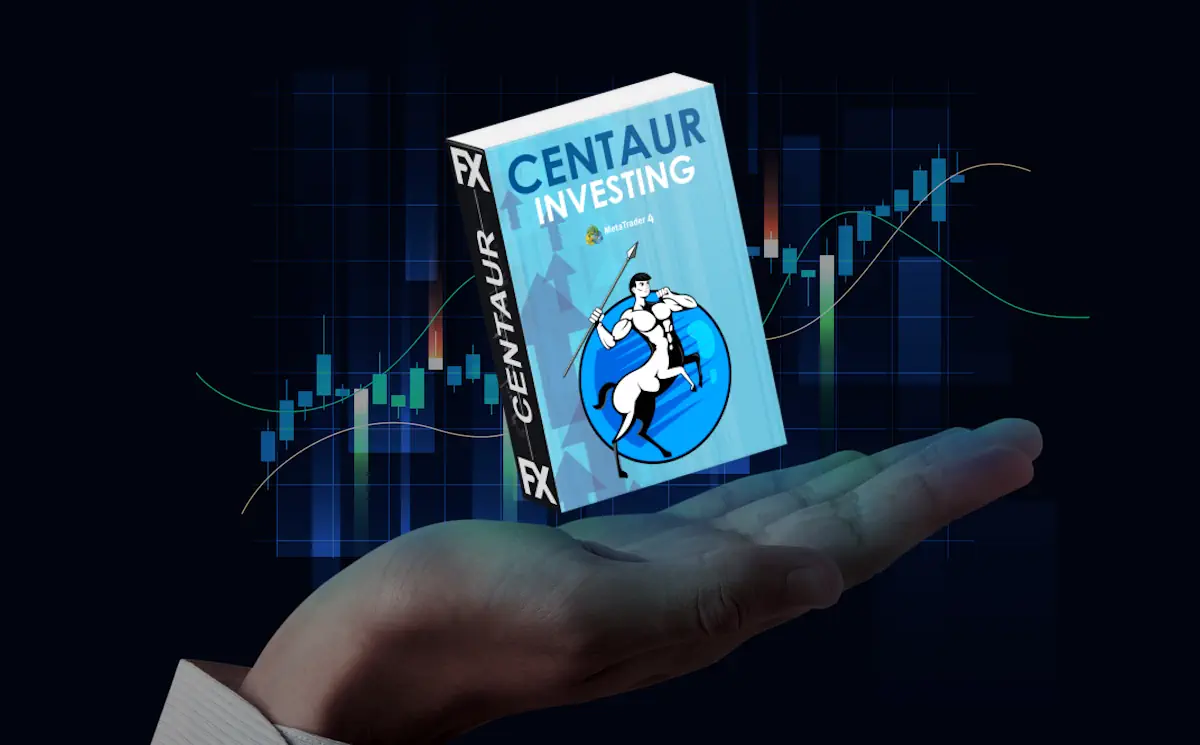On this page you will find the basic rules for installing and configuring the trading parameters of the expert advisor Centaur investment bot. Let’s try to set everything up so that you get a lot of profit with minimal risk and minimal trading drawdown! So let’s go!
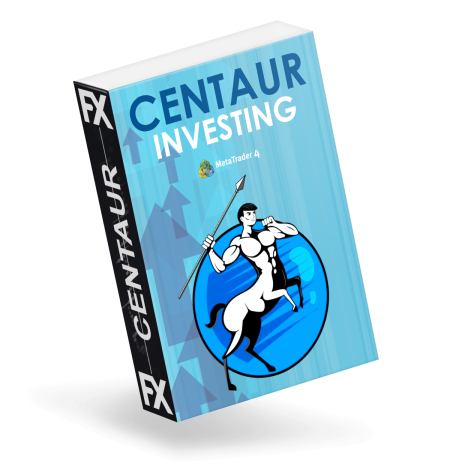
Installing the product in the MetaTrader platform
So, after purchasing an EA Centaur investment bot, we send the buyer a file of this product by e-mail. You need to download this file to your computer and copy it to the root directory of the MetaTrader platform.
Open the metatrader root directory through the platform menu:
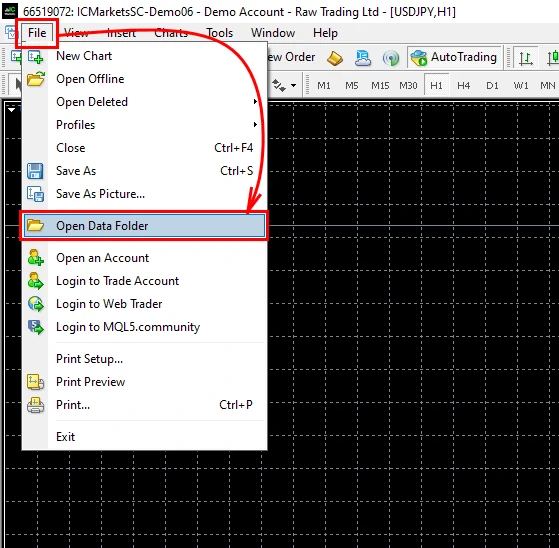
Opening the MQL4 folder:
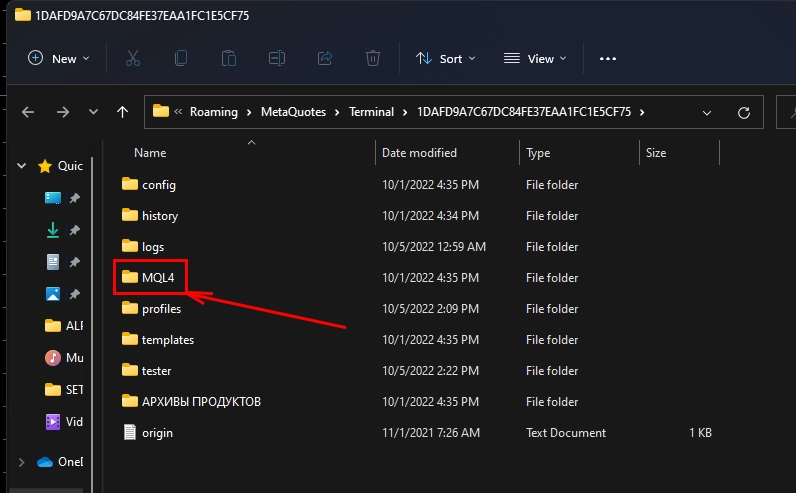
Copy the expert file to the “Experts” folder:
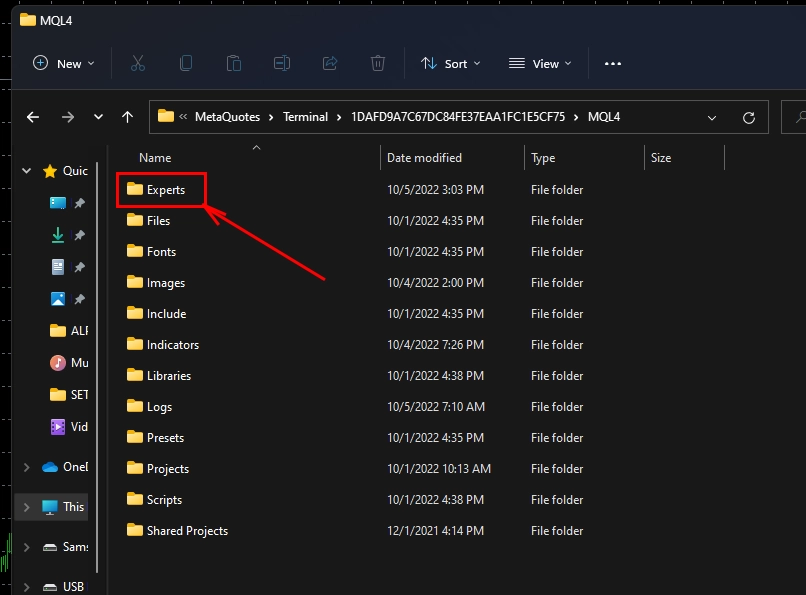
After that, you need to restart your platform. After that, the trading robot file will be available for use in the internal menu of the MetaTrader platform.
Installing a product on a quote chart
So, EA Centaur investment bot is able to work on such currency pairs as:
- AUDNZD
- NZDCAD
- AUDCAD
- EURUSD
- GBPUSD
- EURGBP
- EURCAD
- GBPCAD
- USDCAD
However, the number of assets that can be used on one account will depend on the size of your account. The larger the account size, the more assets you can use. The minimum account size for 1 asset is $500. Thus, if you want to use 2 assets at the same time, then your account size should be $1000. If 3 assets, then $1500.
The most stable portfolio with high profitability and minimum trading drawdown is a portfolio that consists of 3 currency pairs:
- AUDNZD
- NZDCAD
- AUDCAD
Thus, in order to trade three currency pairs at once, you need a deposit of $1,500. If you do not have such an amount in your account, then use two currency pairs or one currency pair.
Further, after the size of your trading account grows by 30% -40%, you can add another trading asset and then another and another. That is, as the EA Centaur investment bot earns you profit, you will be able to expand your trading portfolio.


Now let's get back to installing the trading bot on the quotes chart. To do this, you need to open the quotes chart of the currency pair on which you plan to use the EA Centaur investment bot:
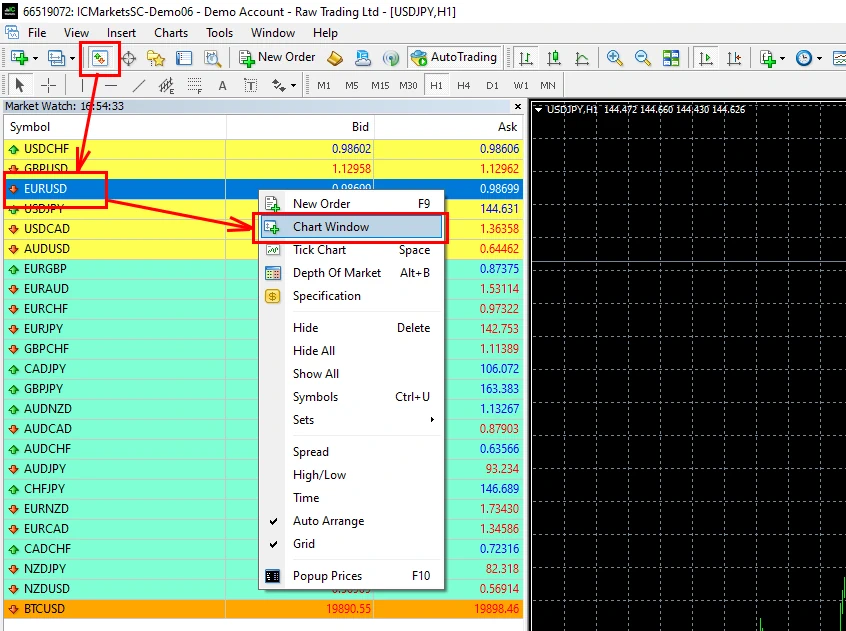
Change the timeframe of the quotes chart and set M15:
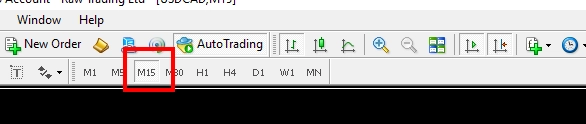
Enable the "Automatic trading" button:
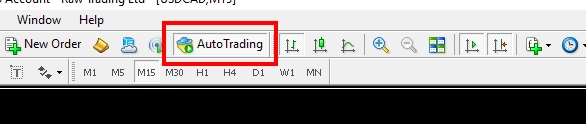
Drag and drop the EA Centaur investment bot onto the quote chart:
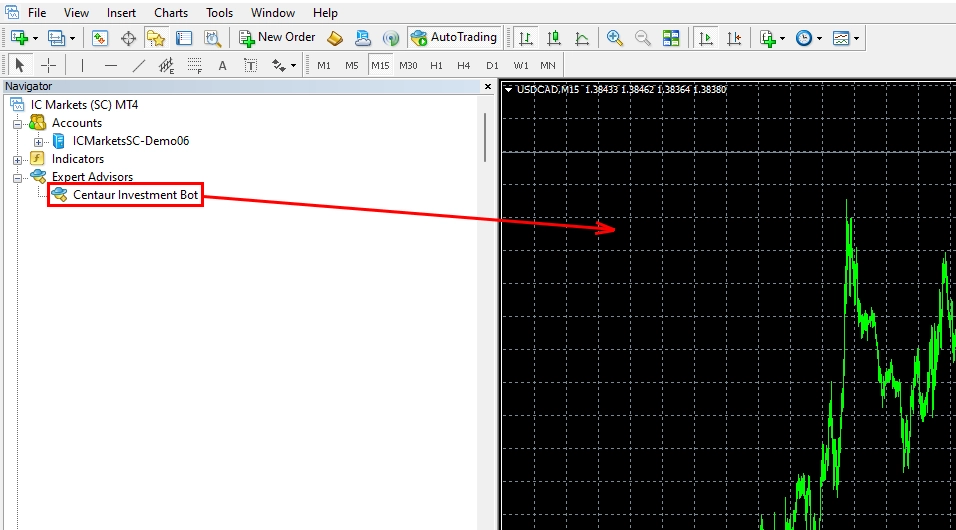
Immediately after that, EA Centaur investment bot will analyze the quotes chart and determine the trading areas below which it will make transactions. He denotes such areas with purple lines. Approximately in the area between these lines, EA Centaur investment bot will make new trades:
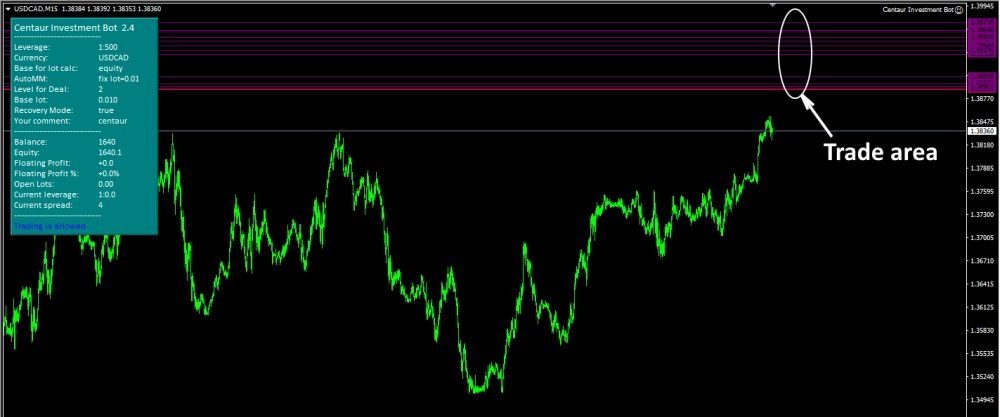
After reaching these levels, the Centaur bot makes several trades for which it sets independent Take Profit levels at different distances. If the quotes move in the wrong direction, the Centaur investing bot will close them during a rollback.
The Expert Advisor’s correctness indicator is located on the panel. If the trading bot works correctly, you will see the inscription: “Trading is allowed”. Thus, if everything is OK, then the Centaur Bot will start trading immediately after new conditions for trading appear:
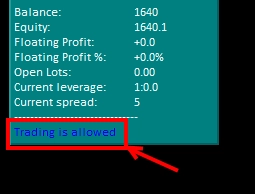
Virtualization and machine learning
Immediately after you have installed the EA Centaur investment bot on the quotes chart, it will start learning on its own. We will not describe in detail what is going on in his head. In a nutshell, he mentally performs trading operations (virtual trading operations) and looks at what result he can get as a result of this, depending on which direction quotes will move in the future.
In any case, in order for the EA Centaur investment bot to start trading, it is necessary that the quotes enter the area that it has marked as horizontal purple lines. Don’t worry if you have installed an EA on the quotes chart and it hasn’t made any new trades yet. He will definitely start trading as soon as he passes machine learning and as soon as new conditions for trading appear. At a minimum, it must reach the trading area (the area of purple lines on the quotes chart).

EA Centaur investment bot trading results
So, EA Centaur investment bot carries out trading operations around the clock. However, there is no goal for a trading expert to make the maximum number of deals. The goal is to make quality trades and very accurate trades. Most of the trading operations of this Expert Advisor look like this:
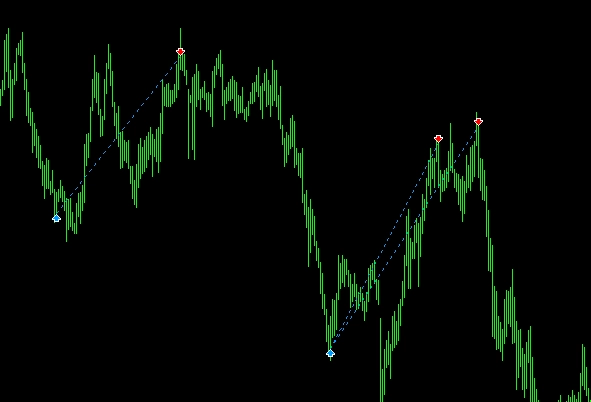
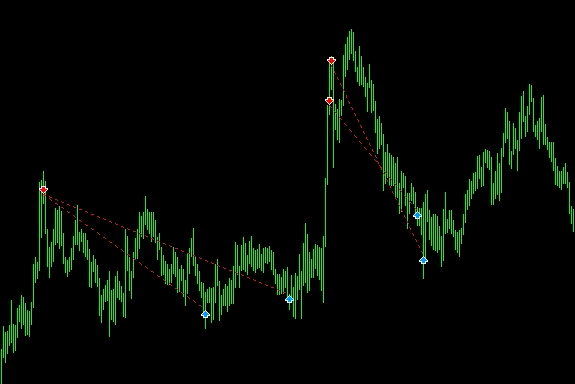
Recommended terms of use for EA Centaur investment bot
- Minimum leverage 1:100 and more
- Minimum deposit: from $500 for 1 currency pair
- The best portfolio for trading: AUDCAD, AUDNZD, NZDCAD.
- Additional portfolio for trading: EURUSD, GBPUSD, EURGBP, EURCAD, GBPCAD, USDCAD.
- Timeframe for trading М15
- Recommended Broker – We always recommend ICMarkets broker (this is the best broker we chose after comparing the trading conditions of over 10 different companies).
- The recommended account type is an account with a narrow spread. If you are using a classic account type, this is not critical, but your results may be worse.
- Trading hours – around the clock. Therefore, if you are using the EA Centaur investment bot on your home computer, it must be enabled at all times. Or – you need to rent a remote server (VPS), where you can host a trading bot for round-the-clock work.
Adjustment of trading intensity EA Centaur investment bot
Trading Levels
In the manual settings, you will find a variable for adjusting the aggressiveness of trading “Trading Level”, in which you can set a value from 1 to 3.
- If you set the level to 1, then the trading robot will make a lot of trades, but their accuracy will not be very high. The trading drawdown will increase and the size of the initial trading capital must also be increased to $1000 per 1 currency pair.
- If you set the level to 2, then the trading robot will make an average number of transactions, their accuracy will be higher, but the size of the initial deposit should be $700 per 1 currency pair.
- If you set the level to 3, then the trading robot will make few trades, but they will be very accurate. The initial capital can be $500 per 1 currency pair. Level 3 is set by default. Thus, the EA is set to work when it makes few trades, but they have high accuracy and high profit factor.
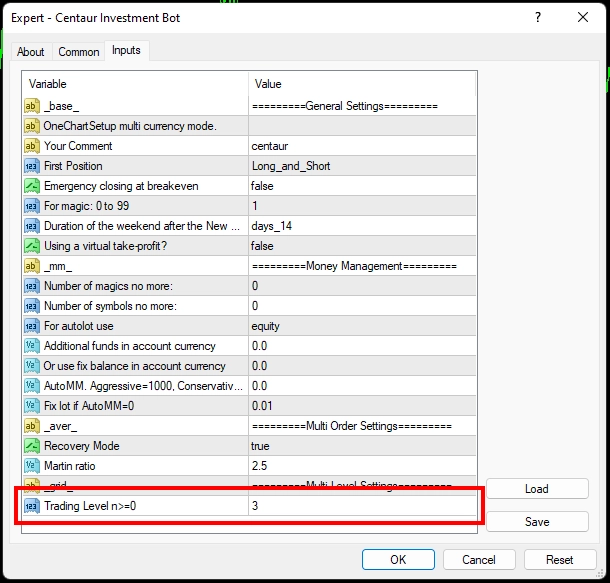
Loss Recovery Adjustment
Inside the manual settings, you will find another important option called “Recovery Mode”. This function is used in order to restore the trading losses of the EA Centaur investment bot as quickly as possible if they suddenly happen.
This algorithm assumes the use of an increased trade size after the EA Centaur investment bot has taken a loss. For example, the standard trading lot of an Expert Advisor is 0.01. If he made a loss on the previous trade, then a lot size of 0.02 will be used on the next trade. Thus, its profitability for a short time will become 2 times greater. Given that EA Centaur investment bot trades are very accurate, this algorithm can significantly improve the overall (long-term) profitability chart.
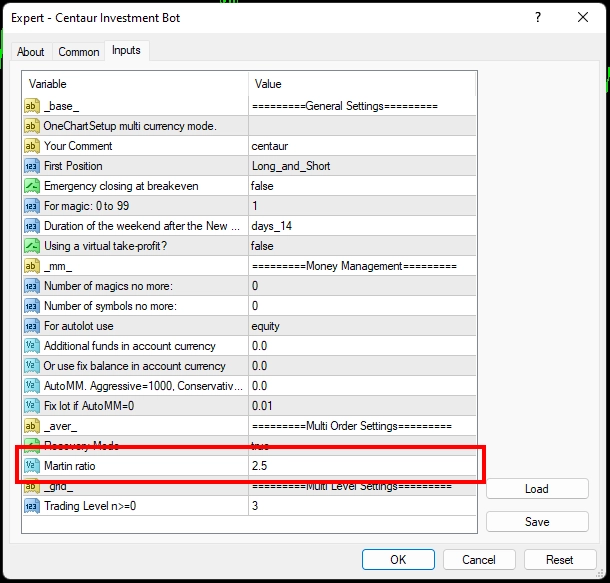
The riskiness of trading Centaur Bot, as well as its trading risks, will depend on the two settings listed above. If you want this Expert Advisor to work with minimal risk, use the default settings. Or set your own values for the parameters described by you, however, conduct a preliminary test of their work in the strategy tester of the MetaTrader platform.