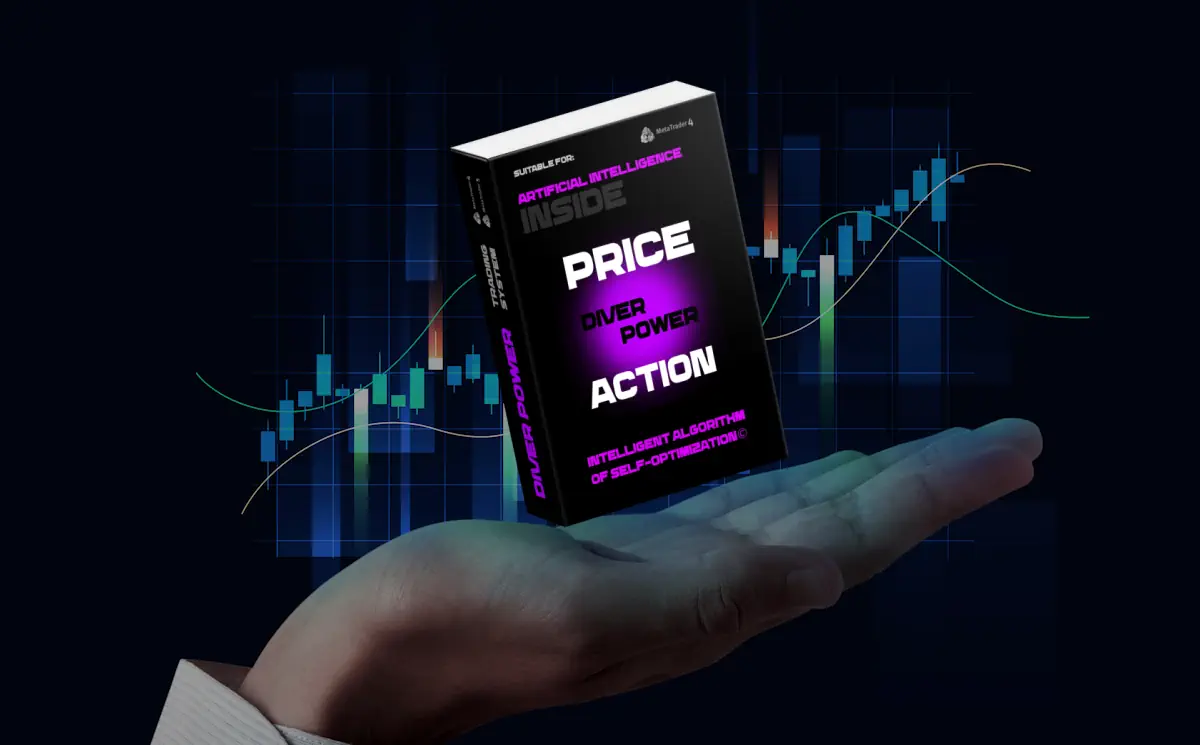The FIRST START of price action forex indicator – PRICE ACTION DIVER POWER
- Copy the PRICE ACTION DIVER POWER indicator divergence mt4 to the “Indicators” folder in the “MQL4” directory of your platform and restart your trading platform MT4.
PRICE ACTION DIVER POWER is a multi-currency price action indicator which simultaneously assesses the entire market basket (all available currency pairs). Therefore, to start the indicator operation, it is necessary:
- Add all available currency pairs in the «Market Watch» tab:
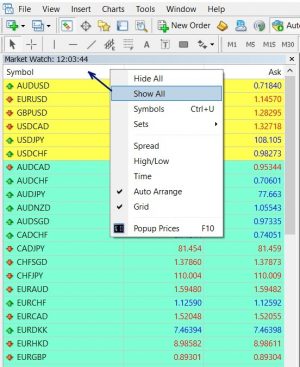
- Before the first installation of the price action forex indicator, it is necessary to open all charts of quotes from the “Market Watch” tab so that your trading platform automatically downloads all the quotes history necessary for the indicator to work.
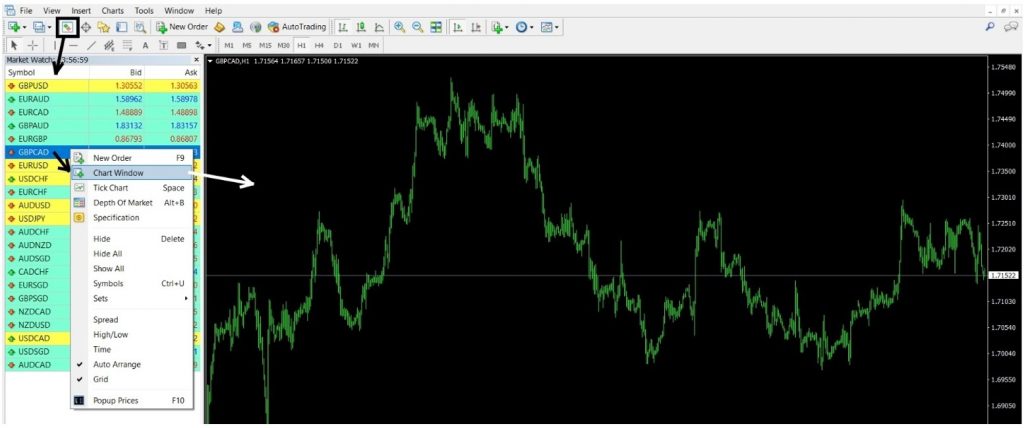
How to setup PRICE ACTION DIVER POWER
Once you have downloaded all the necessary history of quotations, you can self-optimize. For self-optimization it is necessary:
- Apply to quotation schedule the indicator divergence mt4 PRICE ACTION DIVER POWER:
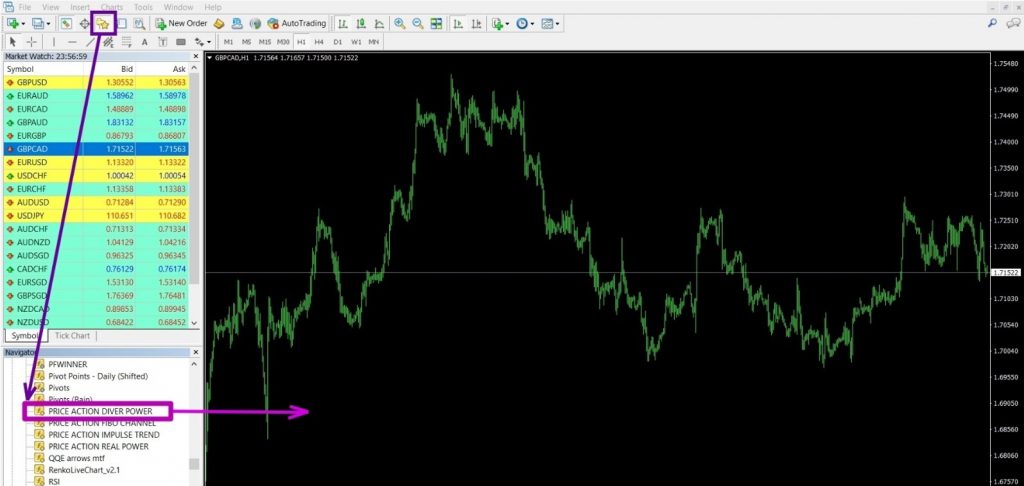


- Pay attention to the name of the currency pairs in your terminal. Often brokerage companies add a special symbol – suffix to the name of currency pairs. For Example – EURUSDf, EURUSD_с, EURUSDm. Respectively – «_с», «m» – it’s a suffix.
If the name of the currency pairs on your platform differs from the traditional name, specify this suffix in the manual settings of the indicator:
For example, write in the manual settings of the forex trading indicator suffix «m» if the name – EURUSDm:
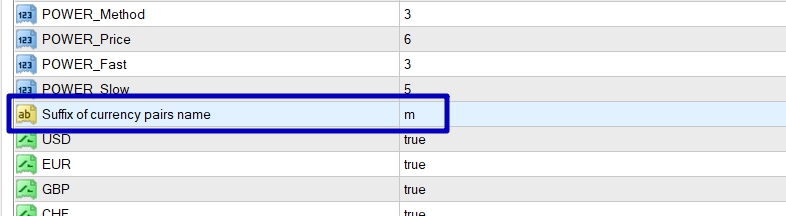
- For the “Self-optimization algorithm” variable, select “True” and click “OK” to apply the price action forex indicator:
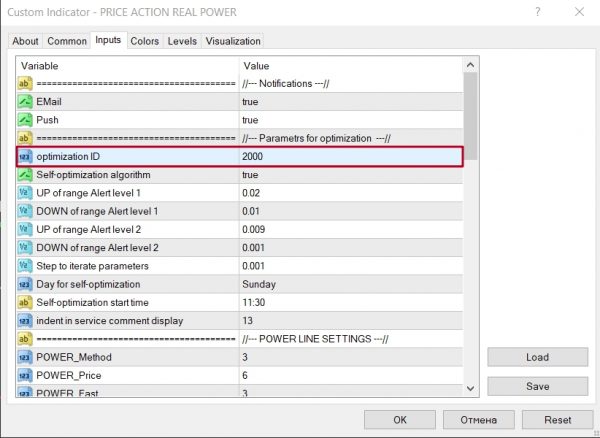
After applying the indicator with the self-optimization parameter enabled, optimization will start. Visually it will look like your platform is frozen. Do not worry, it is optimized. The average optimization time takes about 10-30 seconds. About 10-30 seconds after the indicator is applied, a message will appear stating that the self-optimization has been performed and the statistics of the optimized parameters will appear in the indicator statistics window:
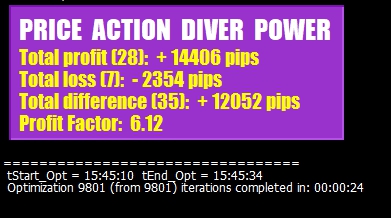
We have tried many options for filtering optimization options. The best algorithm works “Choose the result of the search of the optimizer which has the highest amount of profit and profit factor of at least 2.0”. Thus, the optimizer in the price action forex trading indicator goes through a lot of possible options (about 10 000 options) and chooses the one with the highest amount of profit and profit factor of at least 2.0).
The indicator writes all the optimization results to a special file and stores them in the “Files” folder in the root directory of your platform. This is done in order not to carry out self-optimization constantly, but to use the parameters that were optimized earlier (In the future this file will be constantly updated (every time a planned self-optimization takes place at a time of your choice).
- If you optimize the indicator on different timeframes
If you have already optimized for the H1 timeframe (or another timeframe) of a particular currency pair and now want to optimize for the H4 timeframe (or another timeframe), change the number for the «Optimization ID». This unique number helps the indicator to filter previously obtained results of price action strategy and does not allow to use the same optimization results on different timeframes:
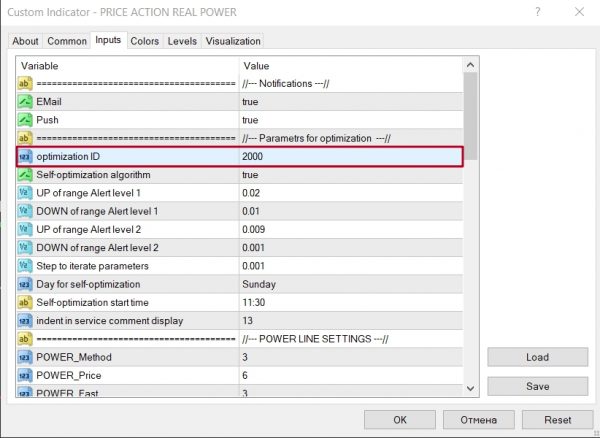
It should be understood that the dynamics of the oscillator line movement differs significantly on different timeframes. By default, the price action indicator has settings for self-optimization on the H1 timeframe. If you want to optimize the indicator for other timeframes, it is best to use my set files to optimize different timeframes (these are 4 set-files for: M15, M30, H1 and H4).
The time of the planned optimization, you can any that you like. The default is Sunday 11:30 (platform time). At this time, the market is closed and self-optimization will not prevent your trading.
Planned optimization will be performed every week at the time you specify. The main thing that at this moment your platform was functioned.
Please set for each price chart different time for planned self-optimization price action forex indicator (the difference between the time can be 3-4 minutes) in order to reduce the load on the operating system of your computer. If you simultaneously turn on the optimization of 10-30 charts at once, your operating system may «hang»!
In any case, you can self-optimize the price action indicator at any time convenient for you. If you want to optimize the indicator ahead of time, then set the “optimization ID” variable to a new value and apply the indicator to the quote chart again. In this case, the indicator will re-enable the self-optimization algorithm.
How to trade with DIVER POWER indicator divergence mt4
The price action indicator gives clear signals about opening and closing trades, as well as shows the levels for placing Take Profit.
The function of visualization of signals and calculation of statistics shows trading history WITHOUT REDRAWING, and also allows the user to adjust the parameters of the indicator for each specific currency pair or timeframe:

Notice – above you can see a screenshot of the quotes chart, which has the signals of the PRICE ACTION DIVER POWER indicator. In the upper left corner – the indicator shows the statistics of its work for the last 5000 bars (for a chart with H1 timeframe it is 5000 hours). That is, how much could a trader earn in the last 5000 hours if he used the PRICE ACTION DIVER POWER indicator.
In order to learn more about the potential of the PRICE ACTION DIVER POWER indicator divergence mt4, you can view in our video:
Starting from the moment you set the indicator on the quote chart, DIVER POWER price action forex indicator will constantly scan the chart of the currency pair and detect divergences and convergences.
Once the indicator detects a divergence or convergence, it will generate a signal indicating – which currency pair you need to open a trade in which direction. Also, DIVER POWER gives a signal about the need to close trades:
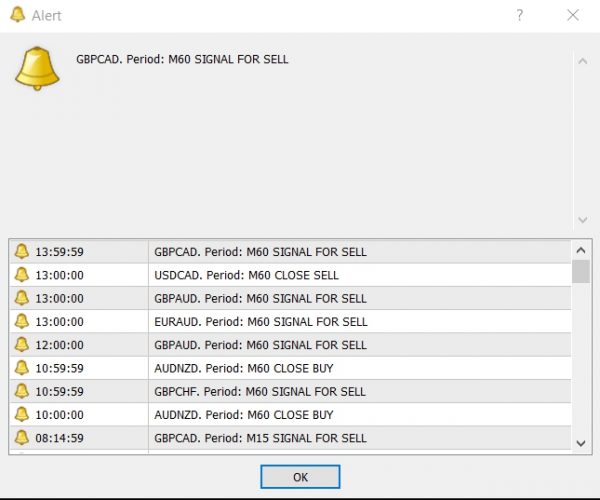
Thus, in order to get the results that the indicator shows in the statistics window, you just need to open and close deals using the indicator signals!
Good news for those who do not have time to constantly be near the computer!! The POWER indicator, the DIVER can send PUSH notifications to your smartphone (how to configure PUSH-notification read here).
That is, the indicator can be installed on your home computer or VPS, scan the market and send you signals, and you can trade using the mobile platform MetaTrade4/5 installed on your smartphone!!

Immediately after generated the signal of divergence or convergence, price action forex indicator will place a special line on the quotes chart and place a similar line on the DIVER POWER indicator scale.
• If the line connects the two lows on the quotes chart – is a signal for a BUY trade:

• If the line connects two peaks on the quote chart is a signal for a SELL trade:

When such signals occur, the indicator displays an audio-visual alert and sends a PUSH-notification to the user’s smartphone (if you have configured such a service).
Trades are closed after crossing the POWER line on the lower level 0 indicator. Immediately after crossing the indicator shows an audio-visual alert and sends a PUSH notification to the user’s smartphone.
ALTERNATIVE ALGORITHM OF CLOSING DEALS IN PRICE ACTION STRATEGY
Of course it is clear that it is not always possible to close deals in time (for example, you can sleep or do important things at this time, or you will not have an Internet signal). For such cases, we have provided an alternative way to close deals – this is the level of 0% FIBO CHANNEL, the percentage expansion of which the indicator placed directly on the chart:

Thus, at the conclusion of the deal, you can put a fixed level of Take Profit at the level of 0% FIBO CHANNEL. This level will help your trade close automatically if you are unable to reach your trading platform in time!
How to trade with the PRICE ACTION DIVER POWER forex trading indicator on a real account, you can watch in our video:
How to use FIBO CLOSER utility?
Each buyer of indicator PRICE ACTION DIVER POWER gets a free utility FIBO CLOSER to automatically manage trades. This utility will automatically close your trade when the price touches the “0%” level on the FIBO-CHANNEL scale.
Thus, you can open deals and not accompany them manually. The utility will close trades automatically!
To use the FIBO CLOSER utility:
- Copy its file to the “Experts” folder in the “MQL4” directory of your platform and restart your trading platform.
- Install the FIBO CLOSER utility on the quote chart on which you installed the DIVER POWER indicator.
- Make sure that the automatic trading function is activated on your platform.
The utility will then automatically close trades as soon as the price touches the 0% level on the FIBO-CHANNEL scale (which you can see to the right of the quote chart).
Attention! Use the utility only on one timeframe! It is not recommended to use the utility on different timeframes of the same currency pair at the same time. Because the utility will close all trades on the signals of the timeframe on which the closing condition will appear first.