HS COMPLEX REVERSE SYSTEM
REVERSE HS COMPLEX is a reverse trading system in the price Fibo channel, which is built according to local highs and lows of the price movement waves. As a level for a reversal, we use the extreme boundaries of the FIBO channel, namely “61.8”. As a level for profit taking, we use the central level of the Fibonacci channel, namely the level “0”.
Examples of deals
We make deals on SELL during the rebound of quotes from the upper limit (level 61.8) of the Fibonacci price channel and make deals on BUY during the rebound of quotes from the lower border (level -61.8) of the Fibonacci price channel (see the example in the figure below):
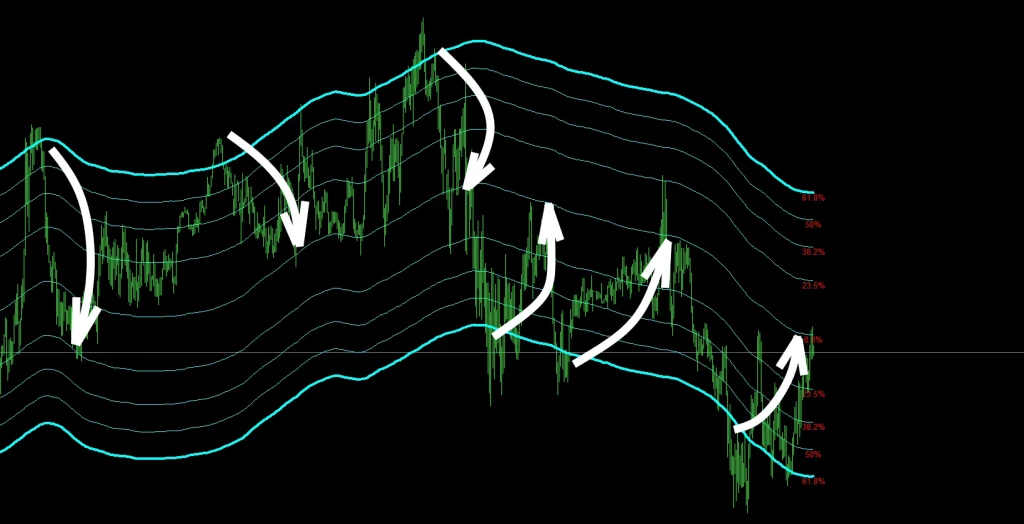
Profitability of trading
To evaluate the profitability look at the results below. We present you with set-files for trading on the M5 timeframe (also, this system works on the M15 timeframe).
EURAUD
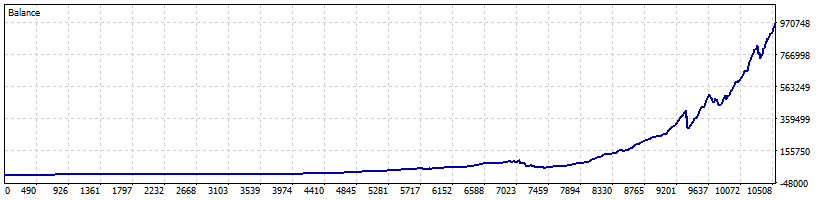
GBPAUD
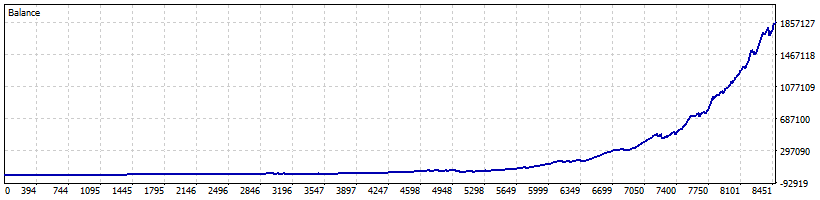
AUDCAD
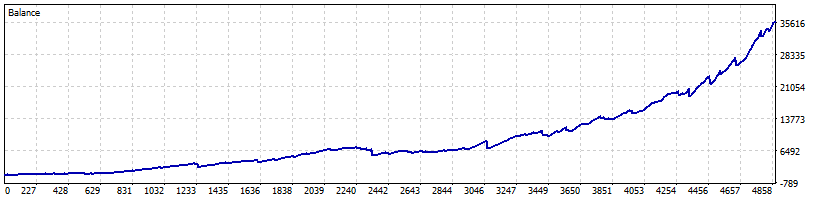
AUDNZD
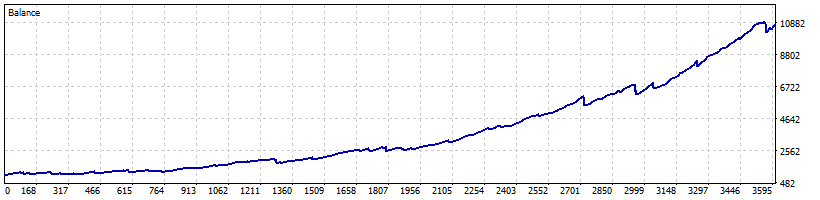
EURCAD
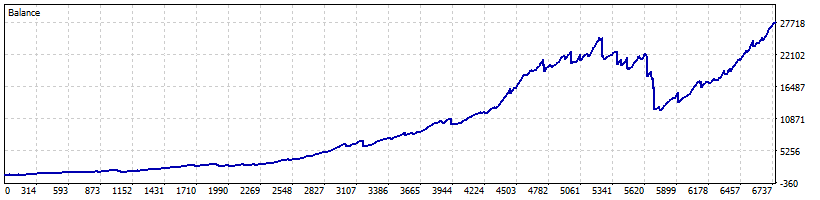
EURGBP
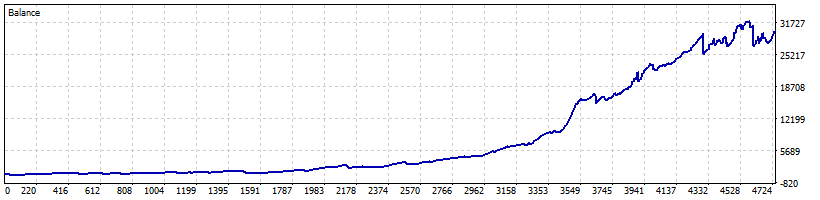
EURNZD
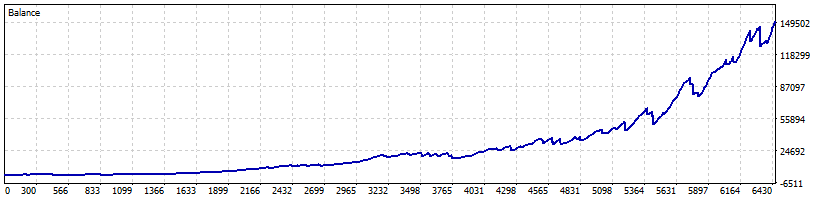
GBPCAD
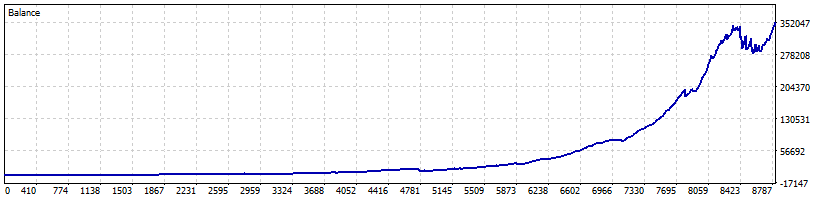
GBPUSD
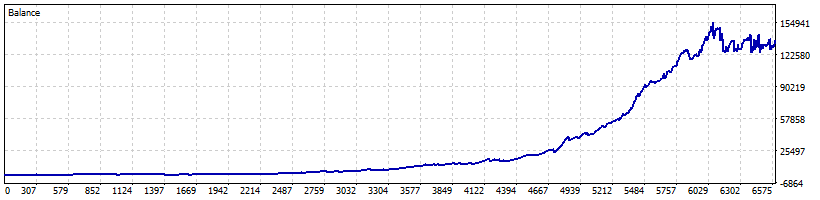
NZDCAD
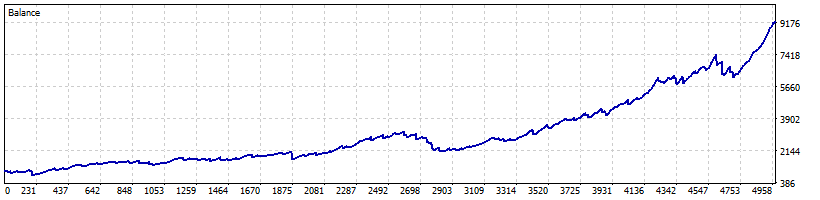
Trading risk management
Of course, in addition to the profitability parameter, each trader is interested in security. Everything is correct and you are absolutely right when you pay great attention to risks.
So, in order to make trading less risky, in the reverse system we use 2 independent trading risk control systems:
- We use Stop Loss for each transaction in order to limit losses in time. That is, if quotes go against an open deal, then this deal will be closed using a Stop Loss order. Thus, we eliminate the risk of losing trading capital.
- We use the algorithm for closing a losing trade on a rollback. That is, if quotes go in the wrong direction, then the transaction can be closed on a rollback even before the Stop Loss level is reached. This significantly reduces the trading drawdown.
- We use a news filter that allows you to disable trading in HS COMPLEX EA at the moment of maximum volatility. This significantly reduces losses and trading drawdown. Although, of course, it reduces the number of transactions. Because on the days when important economic news is released, the adviser will automatically be put into pause mode. This feature will be enabled until 01.02.2023
Efficient open position management - 3 trades are better than 1
Of course, we could set up this system to work with only 1 trade at a time, however, according to the optimization results, we see that the best option is to divide the initial trading lot into 3 equal parts and trade 3 trades. That is, we could trade 0.03 lots, but divided it into 3 parts of 0.01 each.
These 3 trades are opened at different price levels and each of them has its own SL and TP level. Thus, we increase efficiency and slightly reduce risks.
In the future, we plan to publish settings for trading 1 trade at a time on this page. Perhaps someone will say that they want to have more conservative settings. So, of course, we will make them for you in a few weeks.
Large set of assets for trading - maximum diversification and profitability
HS COMPLEX EA is a multicurrency trading robot. As you can see above, it works on a large number of different assets. This helps to create excellent trading portfolios with the most diversified risks. The HS COMPLEX EA reverse scalping system works on M5 and M15 timeframes and can be used on such majors and cross rates as:
Timeframes for trading M15 and M5
We have prepared for you the settings for trading on M5 and M15 timeframes. Use in real trading only one of the timeframes (either M5 or M15) to reduce the load on the trading account and reduce the trading drawdown.
Trading on M5 gives us more trades and more profit. However, this timeframe for trading is only suitable for account types with ultra-narrow spreads. For example, you can use RAW Spread ICMarkets for trading (this is a great account for scalping), you can also use the accounts of other brokers that give good conditions for scalping. Because there is a narrow price channel on the M5 timeframe, and if your broker has a large spread, then trading results will be significantly worse.
Trading on M15 gives us fewer trades and less profit. However, such a timeframe is suitable for those whose broker does not provide the best conditions for trading. Of course, you should choose to trade accounts that have a minimum spread size in any case. Because it’s scalping. However, on М15 the size of the spread will not critically affect the results of your trading.
Set-files for automatic tuning of the REVERSE SYSTEM
Set-files for MT5 platform – download here
Download and extract these archives to use in the instructions below. If you don’t have a program to work with archives, use this free 7zip program – https://www.7-zip.org/
Instruction - how to install and use REVERSE HS COMPLEX EA
Installing HS COMPLEX EA in the MetaTrader trading platform
After purchasing HS COMPLEX EA, you will receive a product file and an archive with automatic settings to your email address that you specified during the purchase.
Download the files we sent to your computer. Unpack the archive with set-files. If you do not have an archiver on your computer, you can use the free 7zip program, which can be downloaded for free from this link – https://7-zip.org/
In the upper left corner of your trading platform, find the “Files” menu item. Click on this item and select “Open Data Folder”
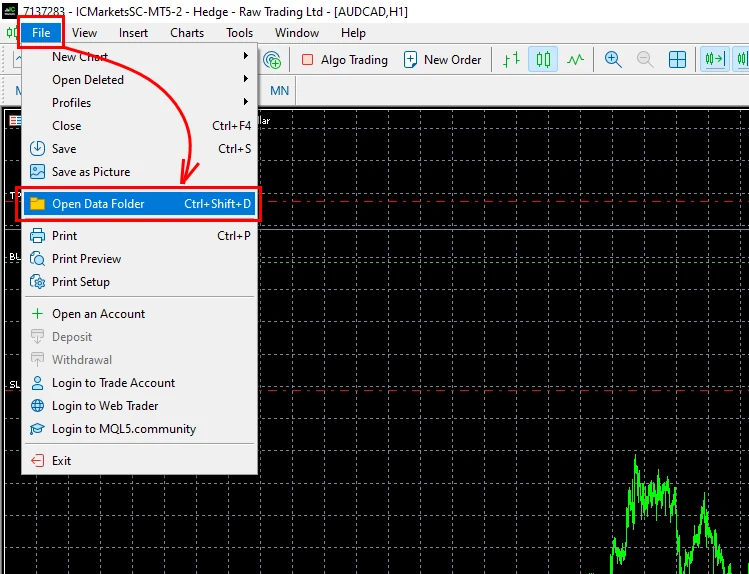
Open the MQL5 folder
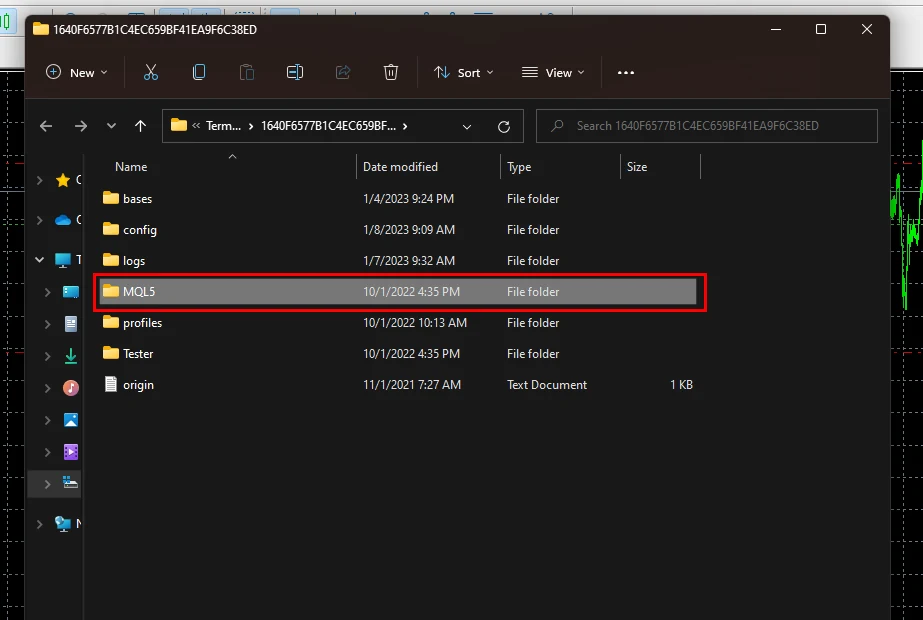
Find the “Experts” folder inside and copy the HS COMPLEX EA file inside this folder.
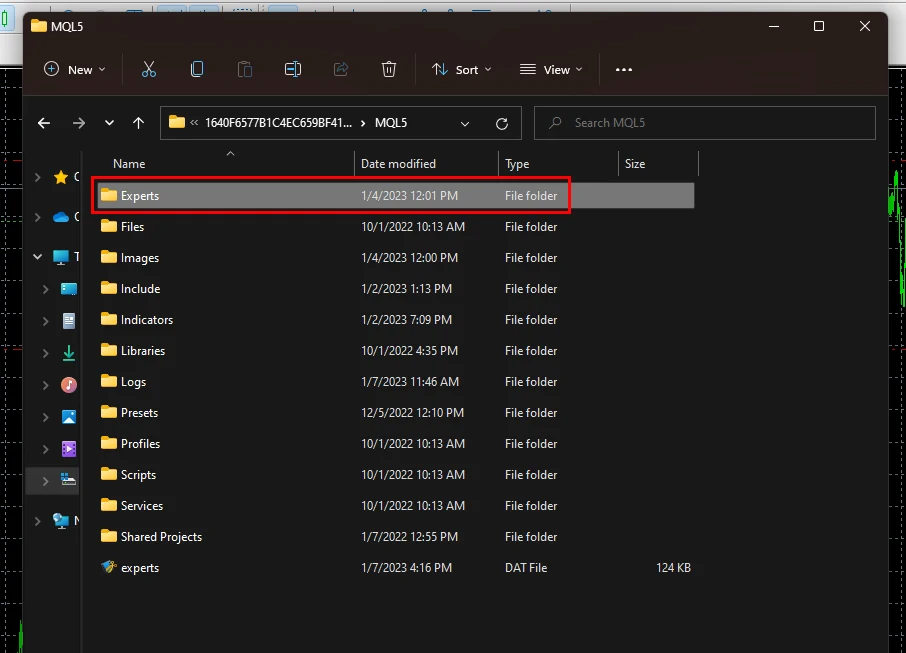
Restart your platform. This must be done in order for the trading robot file to be activated inside your trading platform.


Selection of assets for trading
In the archive with automatic settings (which we send you after purchase), you will find settings for many assets. We advise you to use the adviser on all assets, the settings for which you will find in our archive. This way you will create a diversified portfolio (significantly reduce the trading drawdown – make the profitability chart smoother).
So, in order to use the underlying assets for trading, open the windows of such assets as:
- AUDCAD
- AUDNZD
- EURAUD
- EURCAD
- EURNZD
- EURUSD
- GBPAUD
- GBPCAD
To do this, click on the “Overview” item in the internal menu of the platform and select “Market Watch”
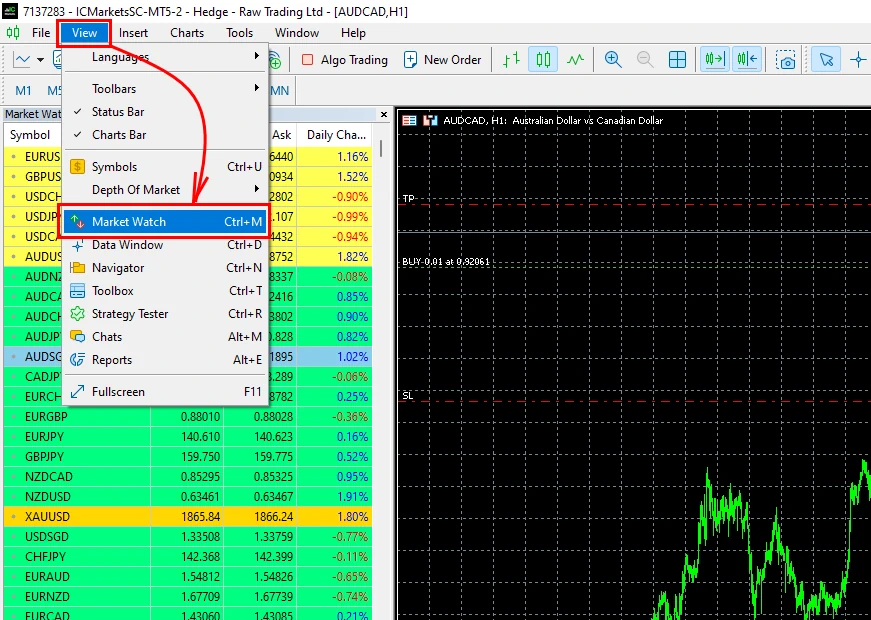
Right-click on the list of assets and select “Show All”
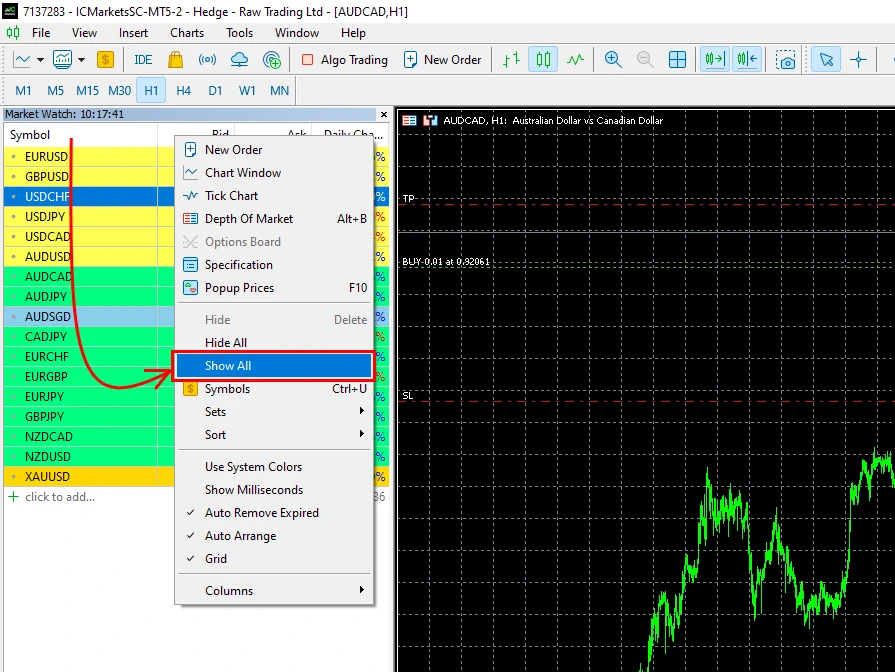
Next, in order, open the windows of the assets listed above.
For each quote window, use the M15 timeframe. If you want to trade on the M5 timeframe, then switch the quotes chart to the M5 timeframe.
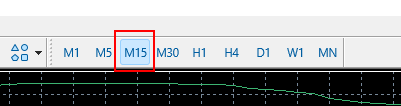
Enable “Algo Trading” button
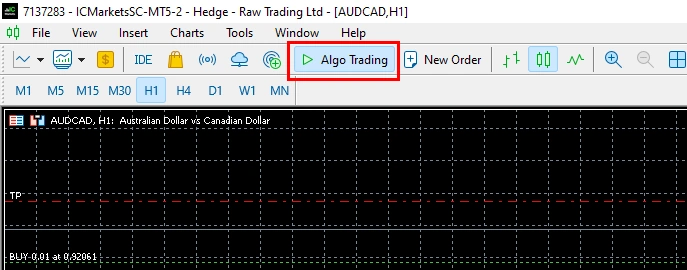
Installation of HS COMPLEX EA on the quotes chart and its automatic setting
Select the menu item “View” and the item “Navigator”
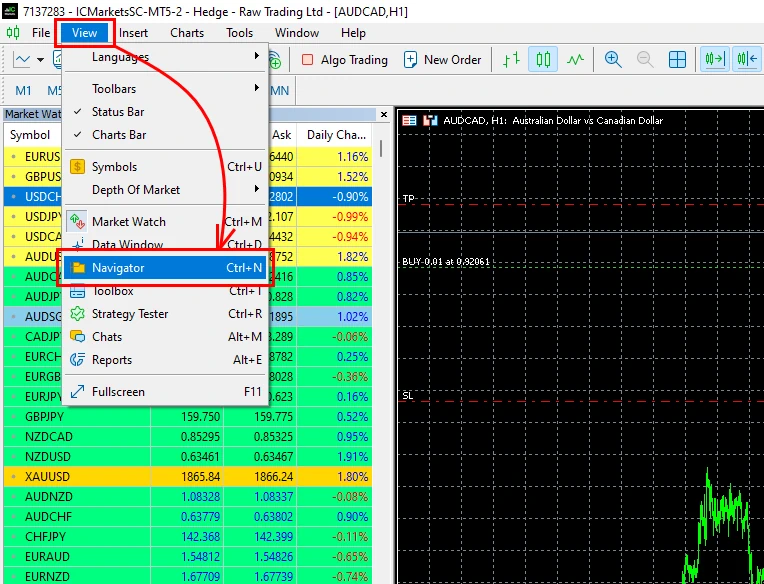
Drag and drop the HS COMPLEX EA file onto each open window. At the same time, after opening the settings window (after each drag and drop), set the automatic settings (from the “Set-files” folder that we sent you in the archive).
Please note that the name of the set file must match the name of the asset to be traded. In this way, you apply precise automatic settings to the Expert Advisor HS COMPLEX for trading on the selected asset.
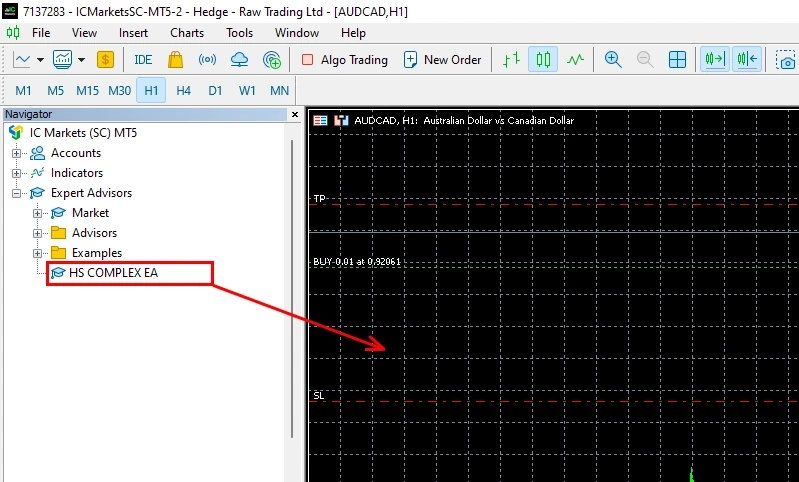
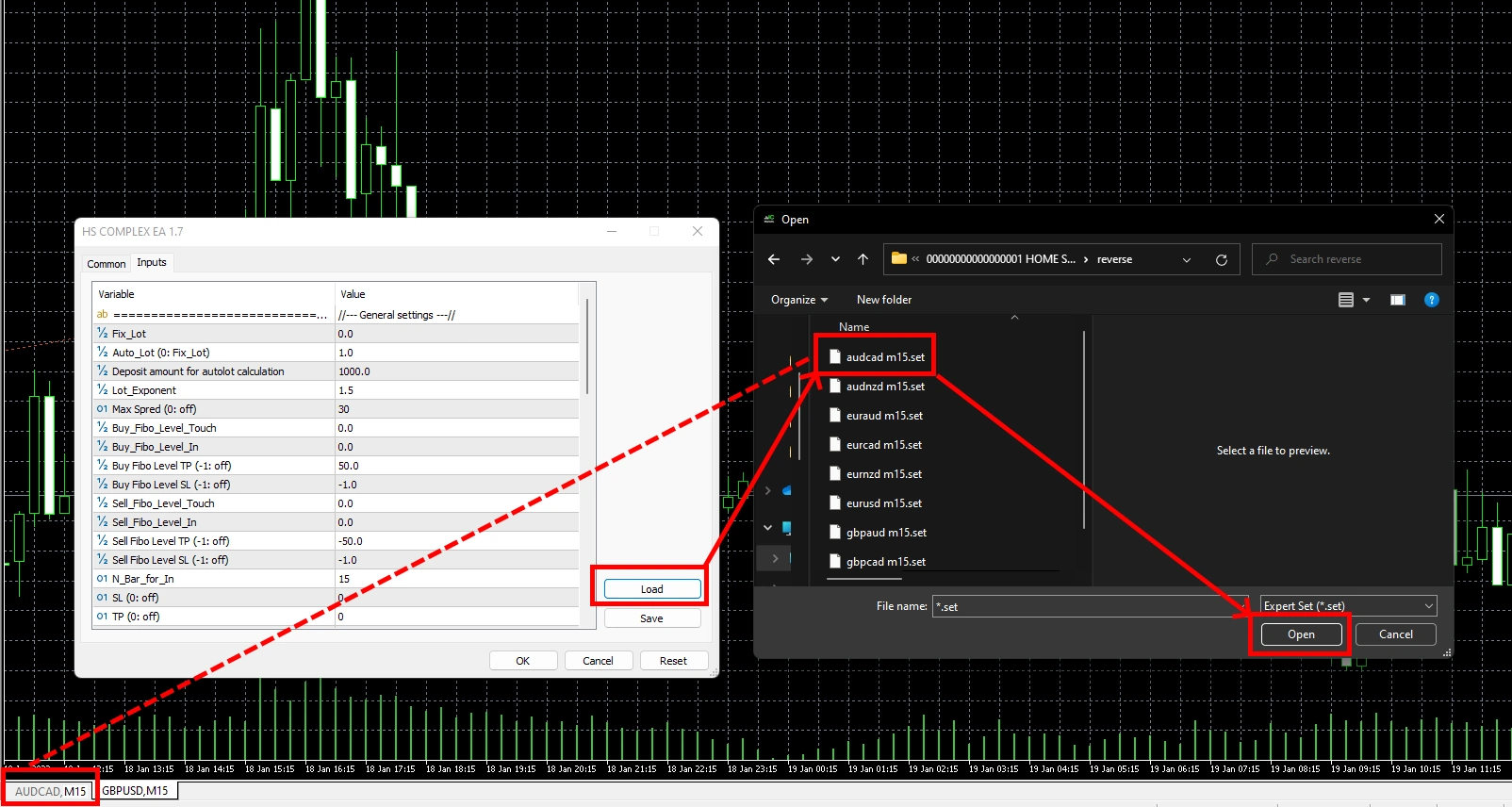
Thus, install the HS COMPLEX adviser on all the currency pairs listed above and apply the settings for a specific currency pair each time.
Please note that for trading on M15 we have prepared “M15 set files”, and for trading on M5 we have prepared “M5 set files”. Thus, if you want to use an Expert Advisor on the M5 timeframe, then use set files to configure the Expert Advisor on M5.
Trading time adjustment
Right-click on the quote chart and select “Properties” at the bottom of the drop-down menu
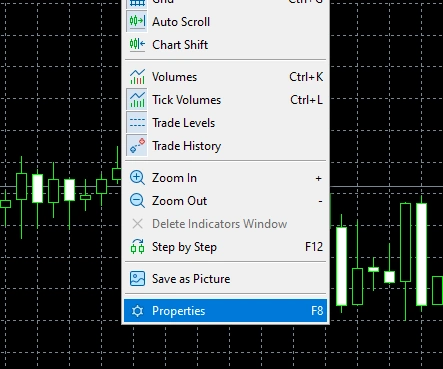
Check the display “Show period Separators”
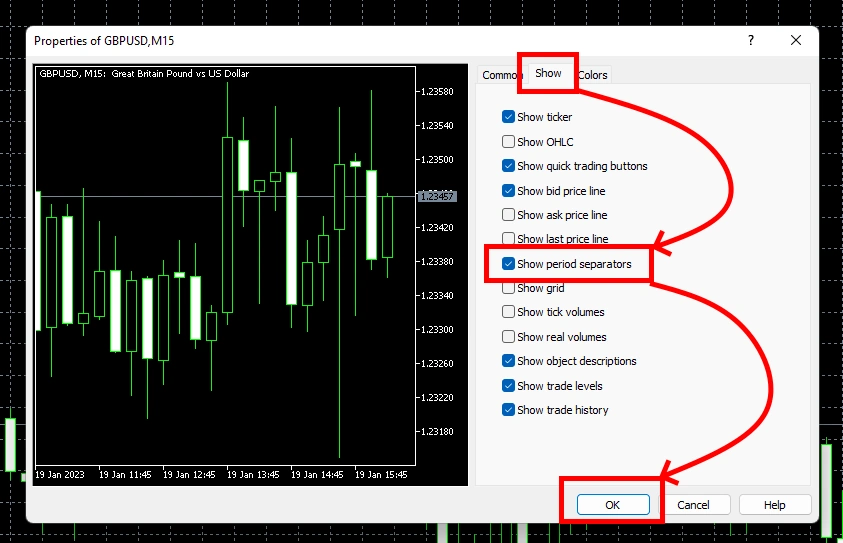
Open the quotes chart of any trading asset on the M1 timeframe and see what time the rollover occurs. It is displayed on the quotes chart as a vertical line. For example, on our platform, such a vertical rollover line occurs exactly at 00:00. These are the default settings in all of our set files.

This time is used by most brokers in the world, so we set this time in all settings by default. In this case, you don’t need to do anything.
If the rollover time is different on your platform (for example, if the rollover occurs at 23:00 or at 22:00) then you need to change the time settings.
To do this, open the manual settings of HS COMPLEX EA (to do this, double-click on the adviser icon, which is located in the upper right corner of the quotes chart). Find the “Trade pause” variable and enter the time to start the trading pause so that the pause starts 5 minutes before your broker’s rollover and the trading pause ends 30 minutes later.
For example, if your broker’s rollover time starts at 23:00, then set:
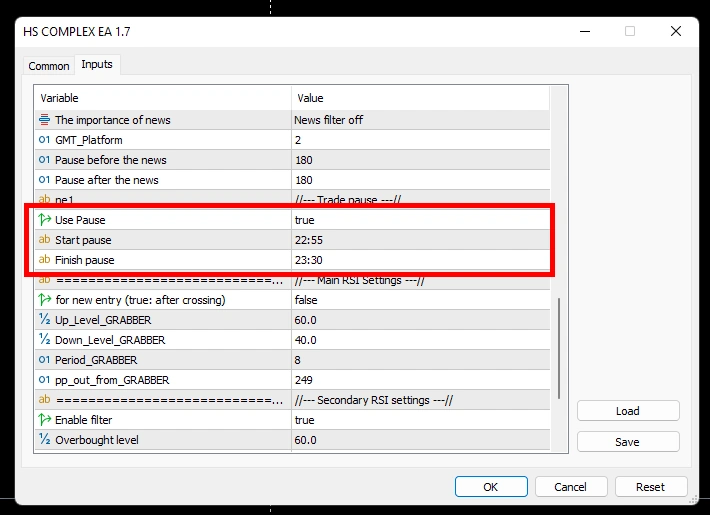
In the same way, shift the start and end of the trading time in these variables as shown in the figure below:
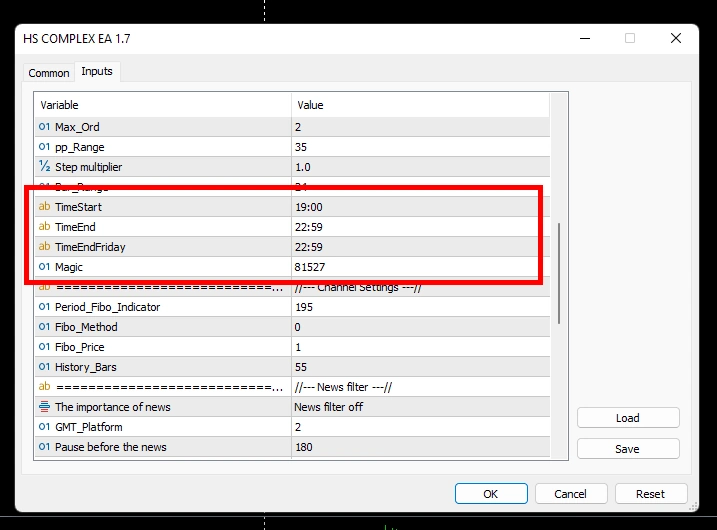
(this is an example of time settings if you have a rollover at 23:00).
Thus, you need to change the time settings for trading on each asset (all windows where the HS COMPLEX adviser is installed).
Money management
To change the amount of trading risk, change the value of the AUTO-LOT variable between 1 and 10 (1 is the lowest risk and 10 is the highest risk).
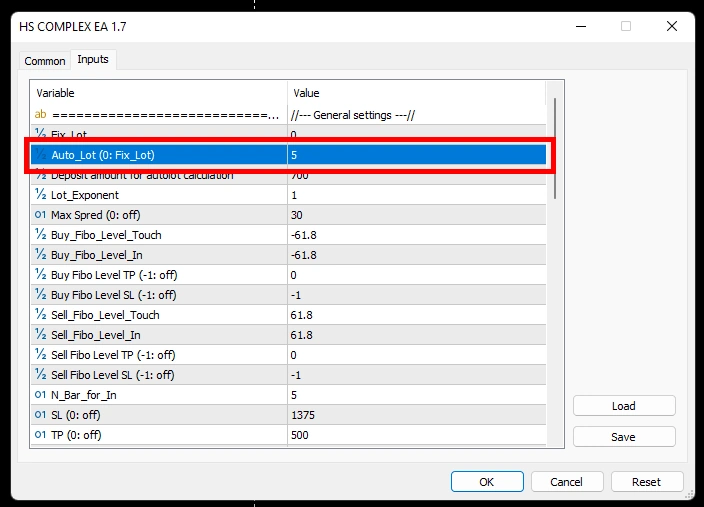
How much risk to set, you must determine yourself. To begin with, we recommend setting the risk size to a value between “1” and “3” so that you can start trading with minimal risk and thus test how acceptable this risk size is for your account size and leverage.
