Inside the archive that you received after the purchase is the DARKMONEY trading robot. Unpack this archive and save DARKMONEY EA on your computer. Next – follow step by step everything that is written in this manual.
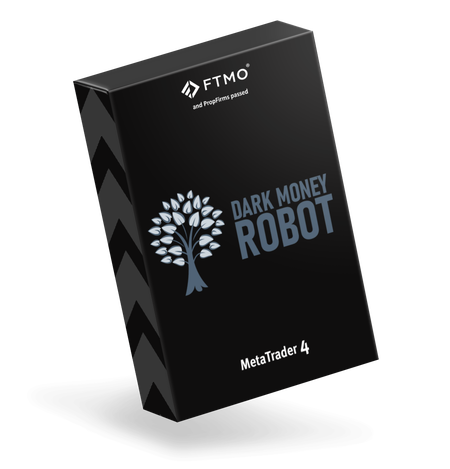
Installing a robot in the MetaTrader trading platform
Open your MetaTrader 4 platform and find the “File” button in the upper left corner of this platform. Click this button and after opening the drop-down menu select “Open data folder”:
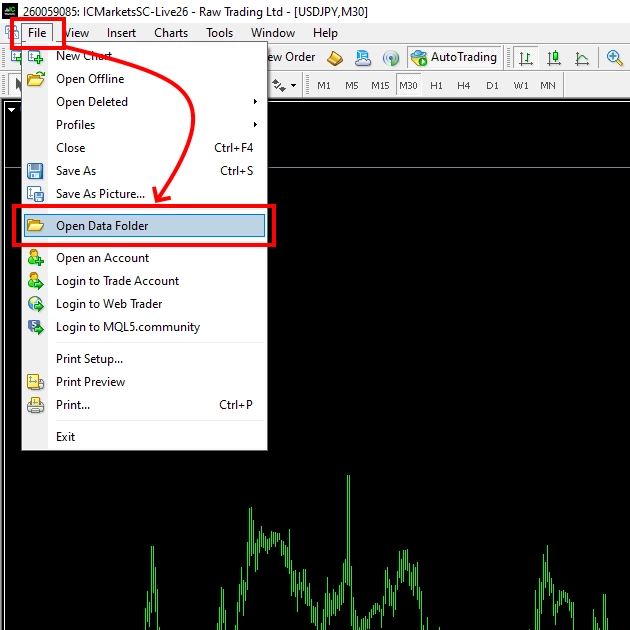
Open the “MQL4” directory and find the “Experts” folder inside. Copy the THE TREE DARKMONEY file inside the “Experts” folder:
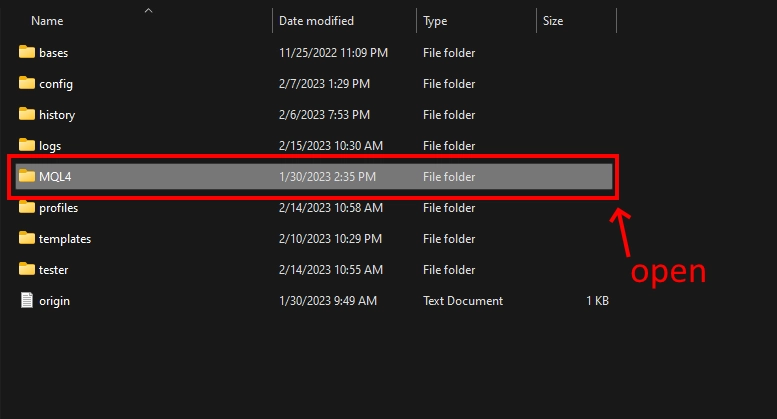
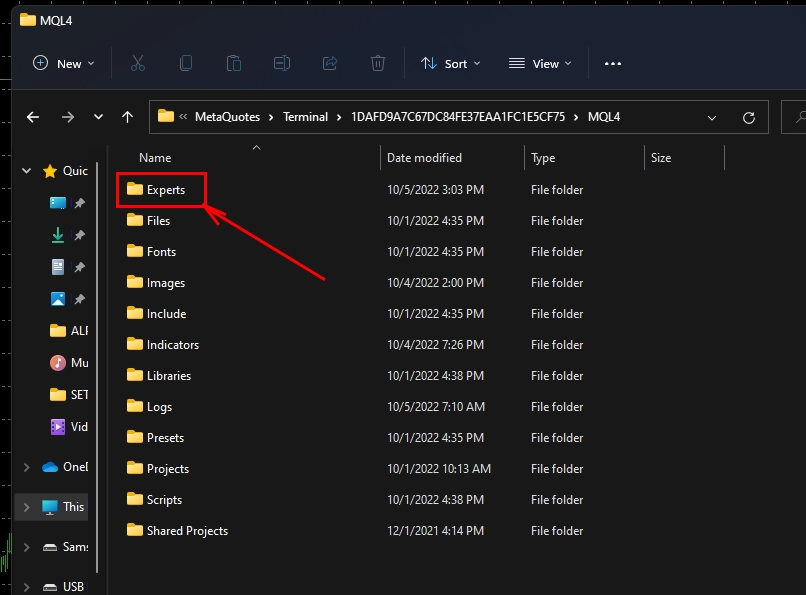
Restart your MT4 platform. This is necessary for the trading robot file to appear in the internal menu of your platform.



Open quote windows for trading
As we wrote earlier (on the presentation page of this trading robot), its power is multicurrency. On one currency pair, he makes a couple of transactions per month. On 18 currency pairs (which are recommended for trading), he will make several transactions during the day. Thus, if you want active, profitable and diversified trading (which is what all traders in the world want))), then use THE TREE DARKMONEY adviser on all recommended currency pairs.
This is their list:
- AUDCAD,
- AUDCHF,
- AUDNZD,
- AUDUSD,
- EURAUD,
- EURCHF,
- EURGBP,
- EURJPY,
- EURNZD,
- EURUSD,
- GBPUSD,
- NZDCAD,
- NZDCHF,
- NZDJPY,
- NZDUSD,
- USDCAD,
- USDCHF,
- USDJPY.
So, in order to open all the listed currency pairs, go to the “Market Watch” tab of your MetaTrader4 platform.
Right click on the list of assets and select “Show all”. Thus, you can see the entire list of assets that is available on your platform. Most likely you will find all the recommended currency pairs there. If you do not find several currency pairs in this list, then this is not a problem.
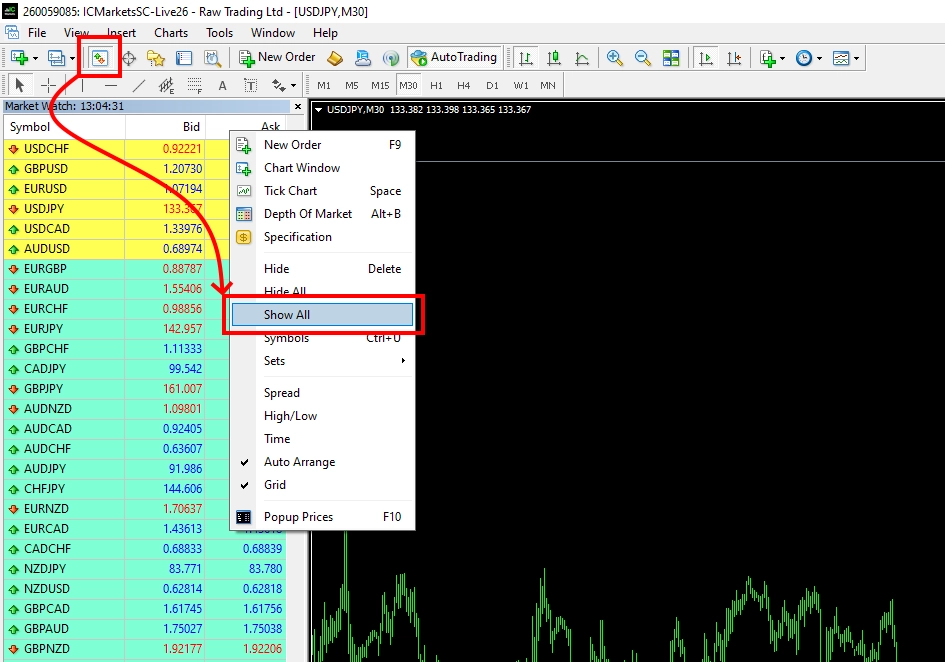
Right-click on the name of each asset recommended for trading (see the list above) and select “+ Chart Window”:
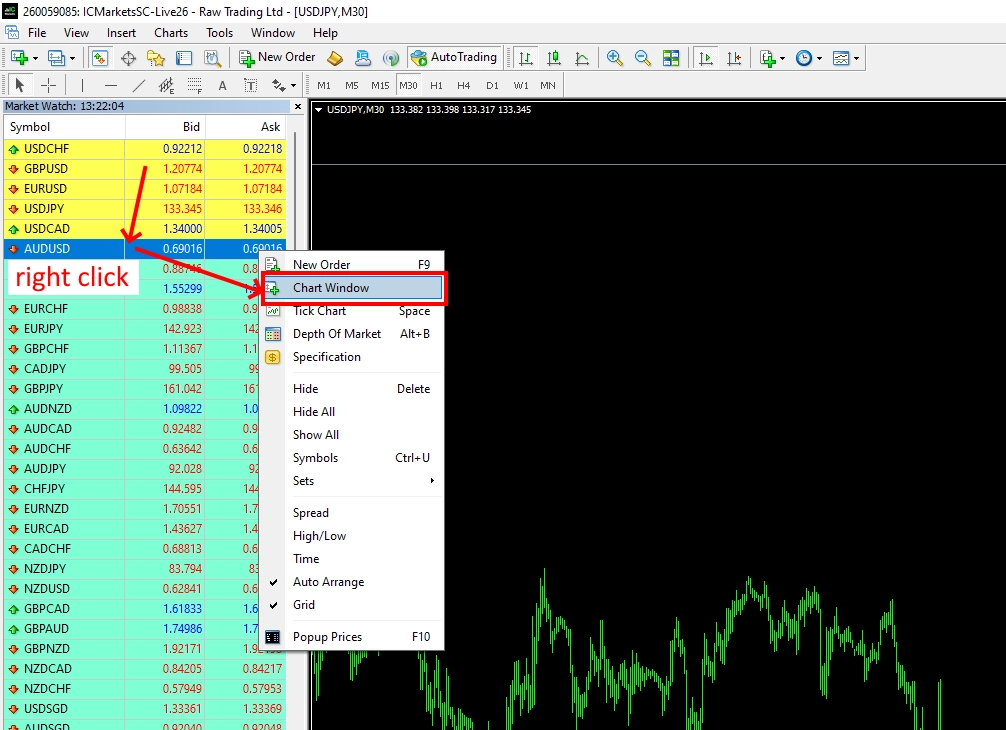
Thus, you must open the chart windows of all currency pairs recommended for trading: AUDCAD, AUDCHF, AUDNZD, AUDUSD, EURAUD, EURCHF, EURGBP, EURJPY, EURNZD, EURUSD, GBPUSD, NZDCAD, NZDCHF, NZDJPY, NZDUSD, USDCAD, USDCHF, USDJPY. That is, you should have 18 quotation graph windows open on one platform.
Next – set the M15 timeframe for each open window:
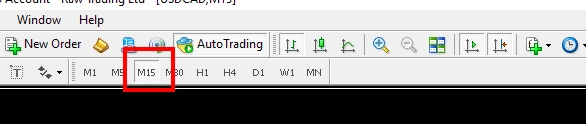
Click on the “Auto Trading” button:
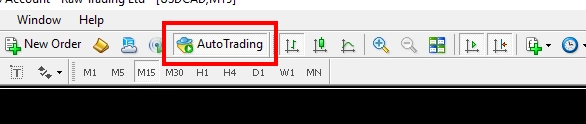
Open the “Navigator” tab, find the “THE DARK MONEY” Expert Advisor and drag it to each previously opened quote chart. That is, the THE DARK MONEY trading robot must be placed on each quote chart of the recommended currency pairs.
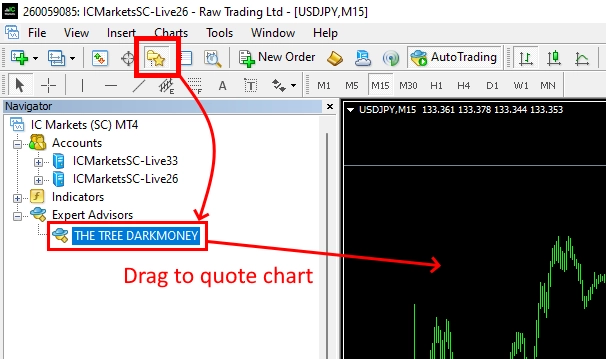
Money management
After you drag the trading robot THE DARKMONEY onto the quotation schedule, a window with manual settings will automatically open. In this window you will find only 1 variable for regulation. This is the size of the trading lot. All other settings are hidden inside the program code and cannot be adjusted.
So, the minimum amount of capital to start this trading robot on all recommended currency pairs is $500. Set the trading risk as follows:
If the size of your deposit is from $500 to $1500, use the size of 0.01 lot for trading.
If your capital size is from $1500 to $2500 – use 0.02 lots for trading. And so on.
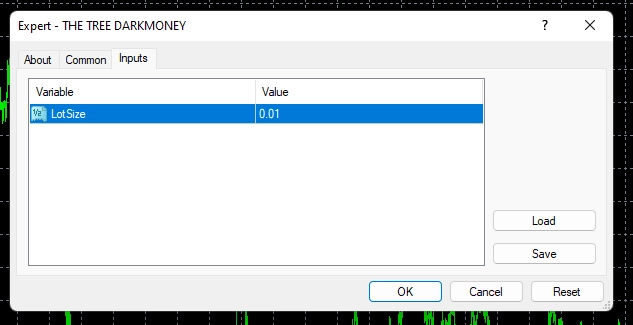
In the future – when the size of your capital will be doubled, accordingly increase your size of the trading lot in manual settings. Такім образме gradually increase the trading lot in parallel with how your capital will grow. Also, you can not change the size of the trading lot – in this case, the advisor will constantly trade with a fixed deal size of 0.01.

