So, the AnglerFish is a Forex trading bot that works on the technology of scalping. And the first thing you should do – is take care of the conditions for trading. Our advice is to choose a trusted broker with high–class conditions – ICmarkets.
If you are a US resident, then FXCM. In any case, your trading account must have a minimum spread and instant execution of trading orders using the “Market Execution” system. You need an ECN or STP accounts with an ultra-narrow spread. Remember this!
Now, regarding the strategy of this Forex trading bot. It trades in the direction of the main trend and makes deals at the moment when the quotes reach the maximum pullback and touch the opposite border of the channel.
Given that the market does not have a single standard of movement, our Forex trading bot can do several additional deals with the aid of which he improves the overall trading position. Of course, our expert Advisor uses stop Loss protection orders that protect your account from large losses.

At the same time, the Forex trading bot uses a whole system of auxiliary indicators and filters:
- monitoring the trend direction on: H4, H1 M15 and M5
- monitoring the depth of the price pullback against the trend on: H4, H1 M15 and M5
- maximum spread filter
- price slippage filter
- trade time filter
- money management system
- Stop Loss system
Video about how the Angler Fish robot works
OK, now let’s look at how to install the AnglerFish Forex trading bot on the trading platform and configure it for trading.
Installing the AnglerFish Forex trading bot in the MetaTrader platform
So, after you bought our product and we sent it to you by mail, you need to copy and paste this file into the “Experts” folder, which is located in the root directory of the disk on your computer. After that, reload your trading terminal – after which the AnglerFish Forex trading bot will appear in the list of available expert advisors.
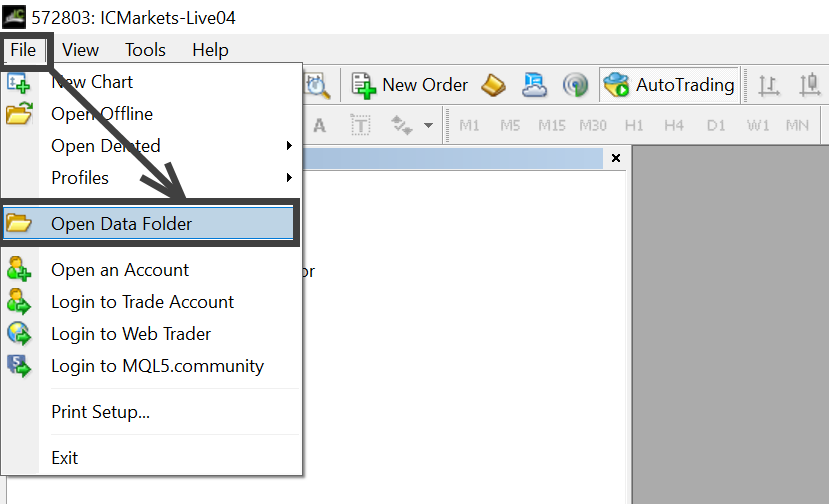
Open quotes charts of currency pairs: EUR/AUD, EUR/CAD, EUR/GBP, EUR/USD, GBP/USD, USD/JPY
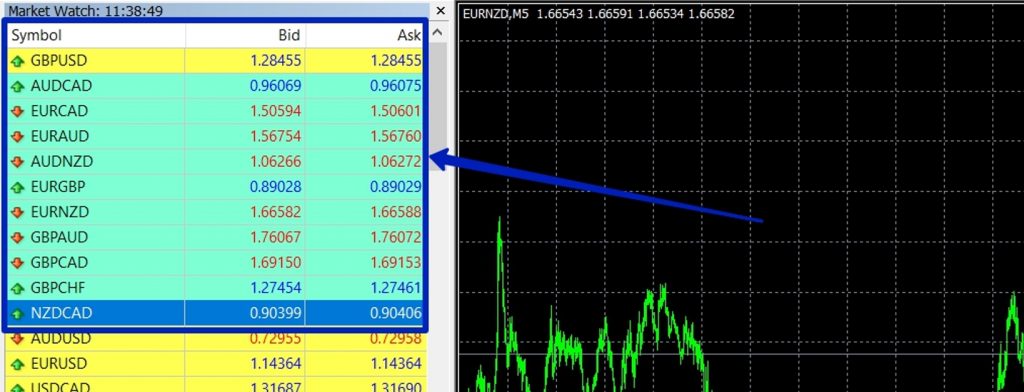
Set for all quotes charts the M5 timeframe:
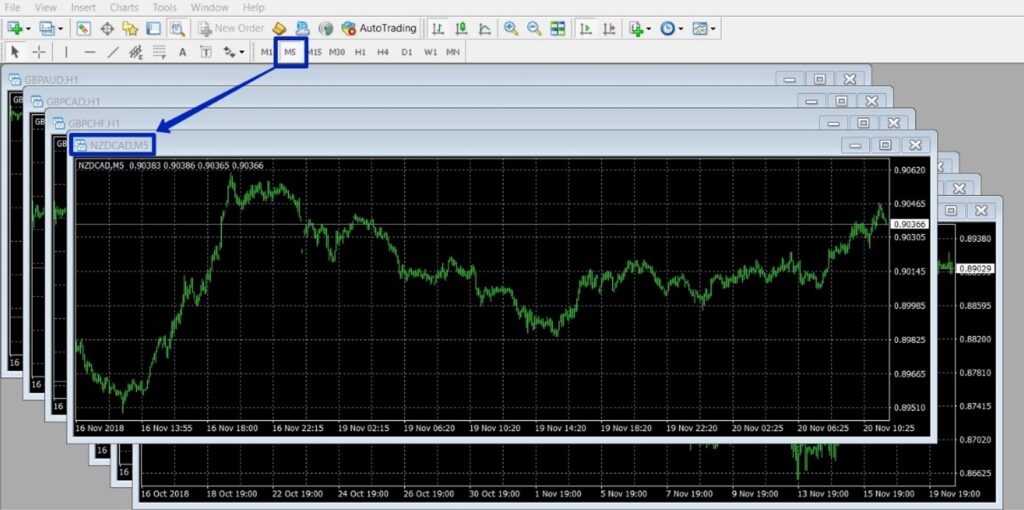
Apply EA AnglerFish to each chart of quotes:
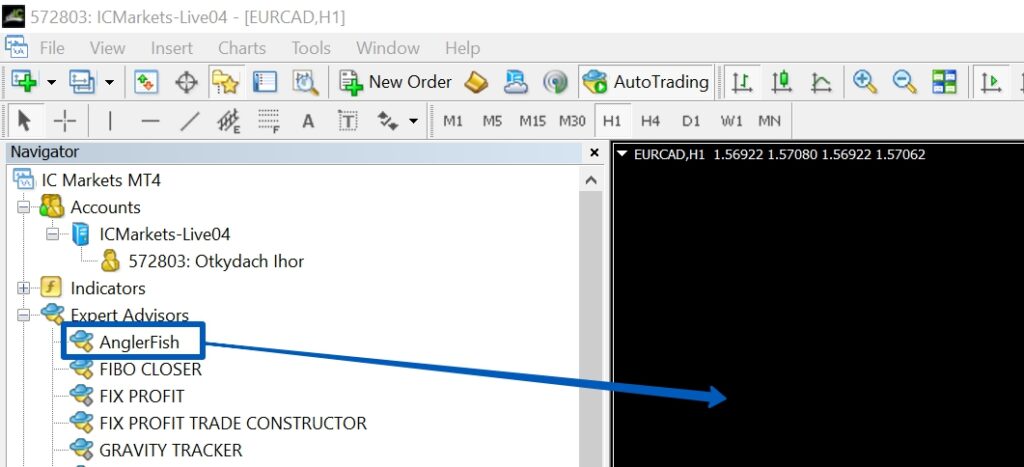
After applying Forex trading bot AnglerFish to the quote chart, you will see the EA settings window. For automatic configuration, click the “LOAD” button and apply a set-file whose name corresponds to the name of the currency pair chosen for trading. The name of the set file must match the name of the selected currency pair.
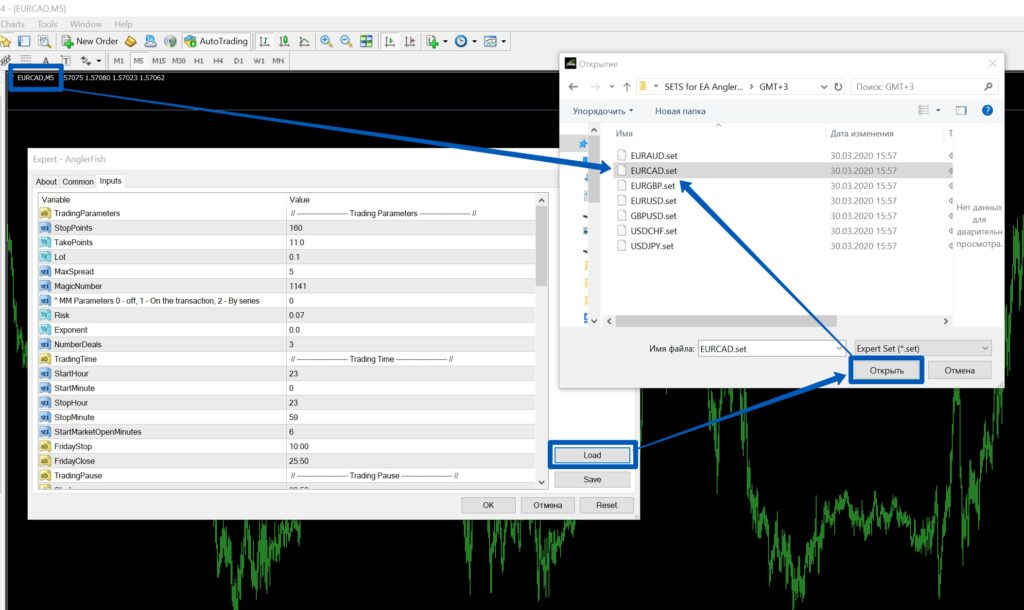
Each buyer receives the set files for configuring the Expert Advisor along with the product file.


Correct selection of set files and GMT time for EA configuration
Unpack the archive with set-files and select the correct folder to configure time-zone of the Forex trading bot AnglerFish. Your choice should depend on what time GMT the platform of your broker is used during the summer time (for example, if the platform of your broker is working in summer time GMT+3, then select the folder SummerGMT+3).
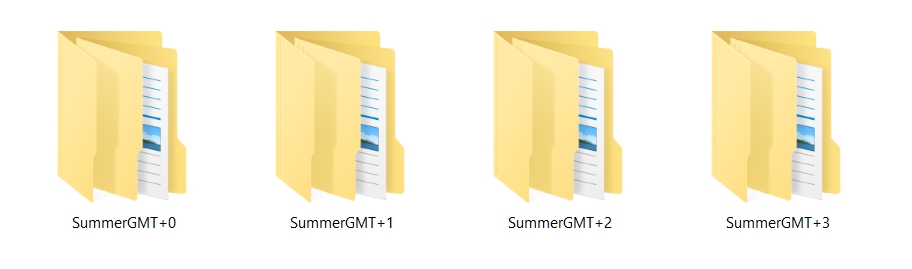
MPORTANT! The AnglerFish Forex trading bot has a clear reference to the time of the exchange rollover that cannot be changed when broker switches to winter or summer time. Therefore, in order to exclude errors in the settings of EA in different year time, we chose the unified time standard– “summer time of broker”. This temporary option works both in summer and winter. Thus, when your brokerage company switches to winter or summer time, the time settings of EA AnglerFish do not need to be changed!!
Adjust the size of risk (money management)
Forex trading bot AnglerFish can trade both Fix-lot or Auto-lot, independently determining the amount of risk in each deal depending on how much Free Equity on your trading account:
- In order to trade with a fix-lot, in the settings for manual adjustment EA switch for “Risk” function the value «0.0» and for the function “Lot” select the required value of the trading lot. The Medium risk level is 0.01 lot for each 100 units of your trading account.
- In order to trade with an Auto-lot, in the settings for manual adjustment EA switch for “Lot” function the «0.0» and for the function “Risk” select the required risk percentage. The Medium risk level is the value of Auto_risk «0.01» for each 300 units of your trading account. For example, if your Deposit is 600$, then the size of the “Risk” should be 0.02.

