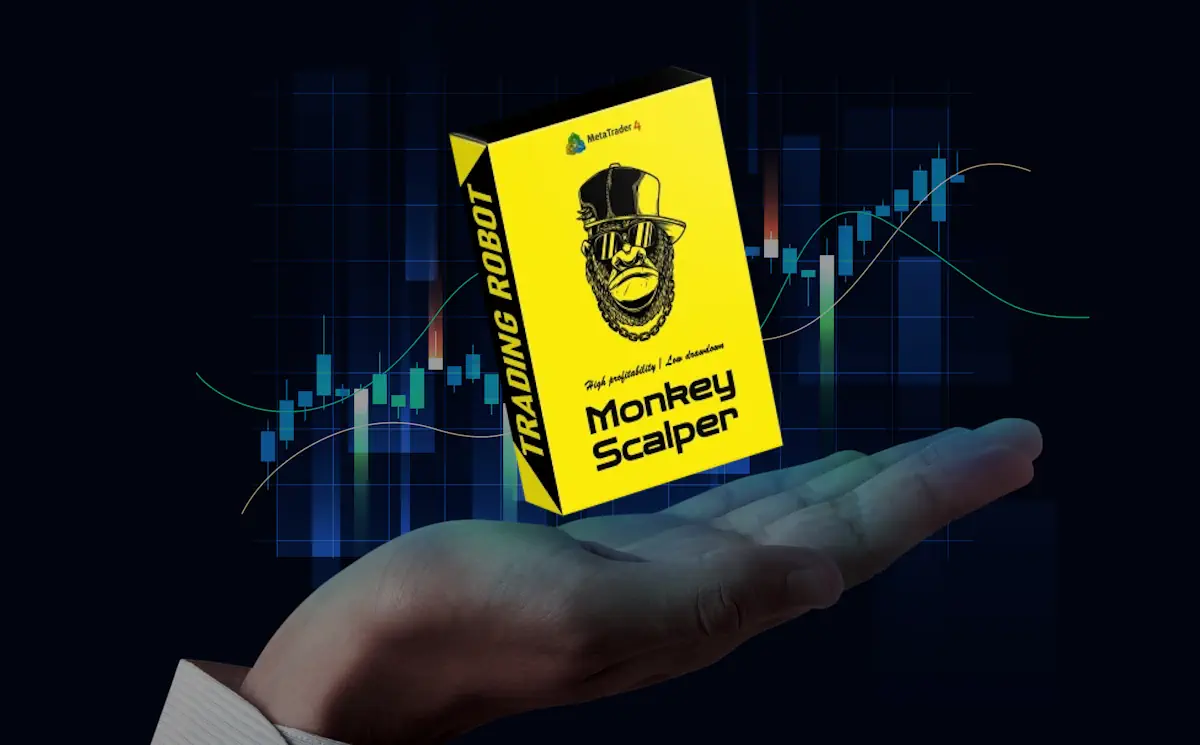Installing Monkey Scalper in the MetaTrader platform
After you purchase Monkey Scalper, we send this software to you by email. You need to download the file of this trading robot to your computer and copy it to the appropriate folder in the root directory of your MetaTrader platform. You must do this in the following way:
Open the root folder of your Metatrader platform:
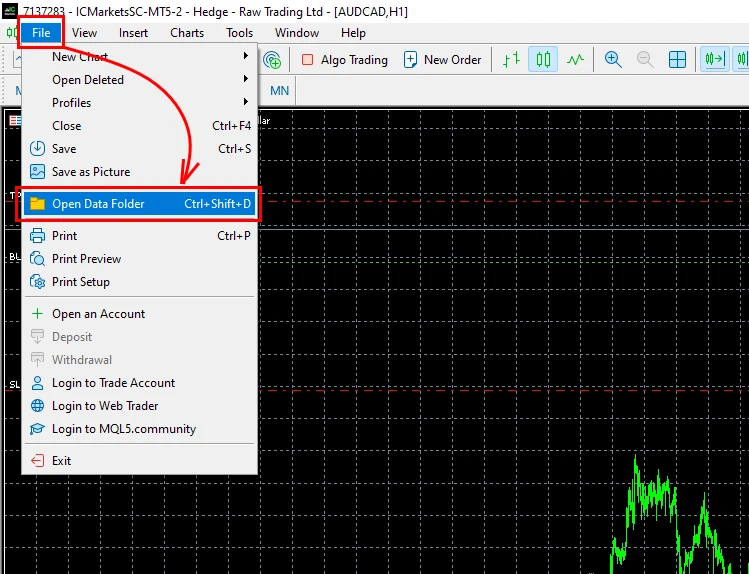
Find the "MQL4" folder and open it:
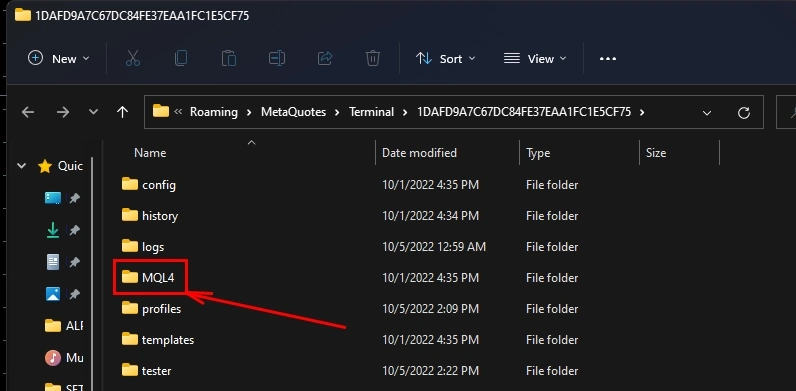
Find the "Experts" folder and copy the Monkey Scalper trading robot file into it:
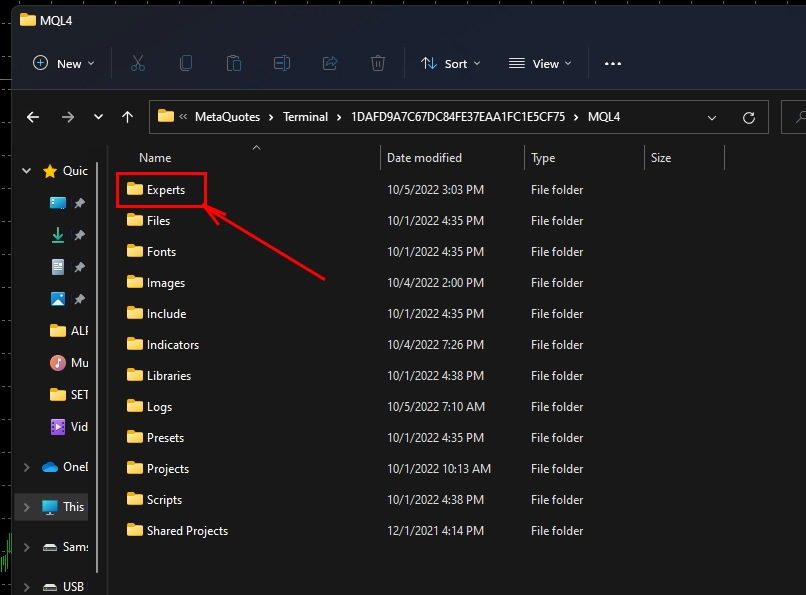
Immediately after that, restart your platform. This must be done in order for the Monkey Scalper Expert Advisor file to be initialized within your platform and made available for use.


Installing Monkey Scalper on a quote chart
Open the charts of the following currency pairs in your trading platform:
- AUDCAD,
- EURCAD,
- EURAUD,
- GBPUSD,
- AUDCHF,
- AUDUSD,
- CADCHF,
- EURCHF,
- GBPAUD,
- GBPCAD.
Thus, you should have 10 windows of the currency pairs listed above open.
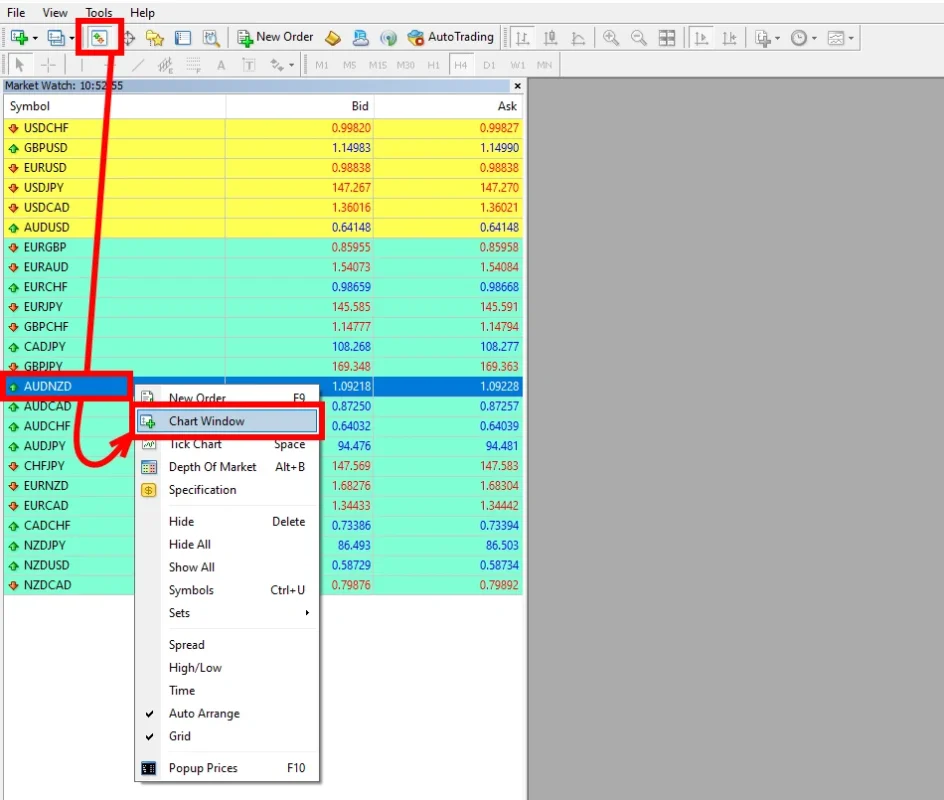
M15 timeframe must be set for each open window:
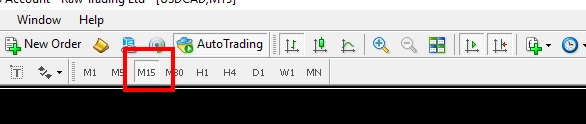
After that, activate the "automatic trading" function on your MetaTrader platform:
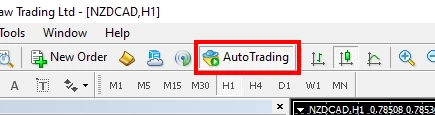
Find the "Navigator" button in the upper left corner of your MetaTrader platform. After opening the selection menu, find the "Experts" tab and the Monkey Scalper Expert Advisor located in it. Drag it with the cursor to each open quote chart:
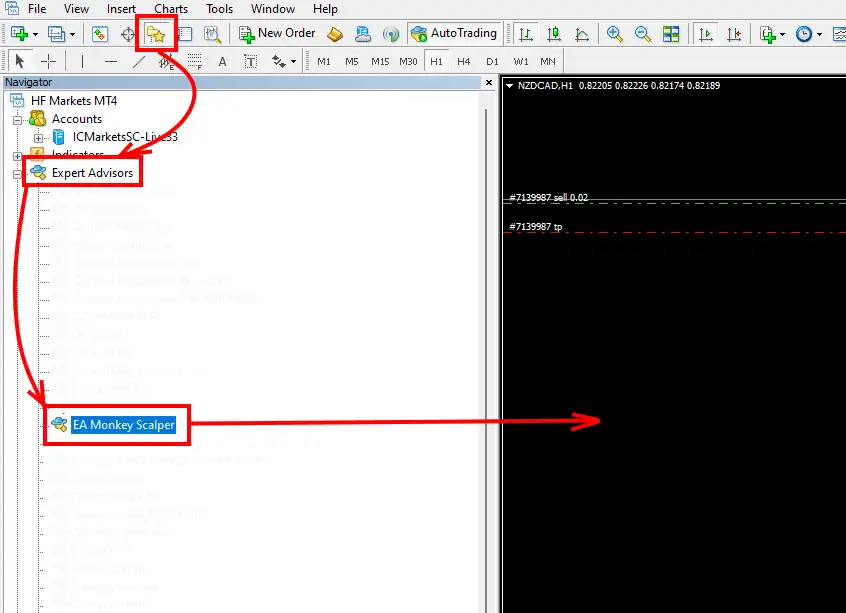
After the Monkey Scalper manual settings window opens, you need to set the trading risk level:
- Risk 1 or 2 is the minimum risk
- Risk of 3 to 5 is an medium risk
- Risk of 6 to 10 is a high risk.
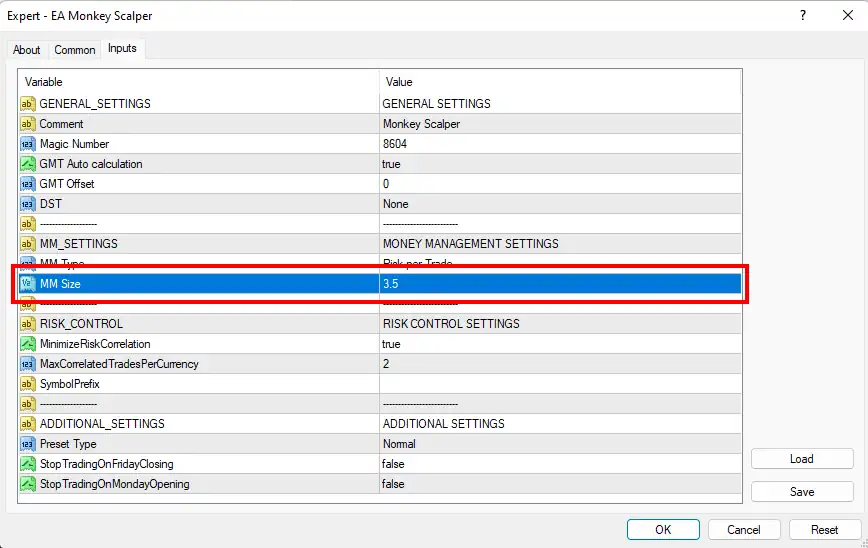
Attention – this expert advisor works during the quiet time of market sessions. This is the end of the American and the beginning of the Asian sessions. That is, it does not work around the clock. You do not need to determine the trading time of this Expert Advisor yourself. The automatic trading time detection algorithm (which is programmed inside Monkey Scalper) will automatically set the correct time settings for your trading robot.