Installing RhinoLogic EA in the trading platform
After purchasing RhinoLogic EA, we send it to your email. You need to download it to your computer. After that, copy the trading robot file to the root directory of your MetaTrader4 platform. This can be done like this:
You need to open the “Data folder” folder through the MetaTrader platform menu
Open MQL4 folder
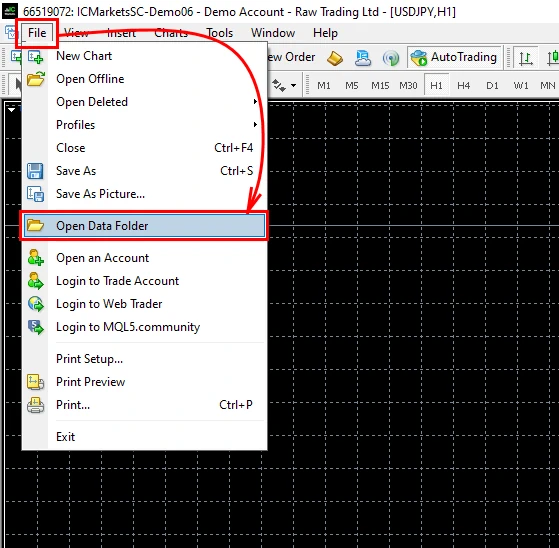
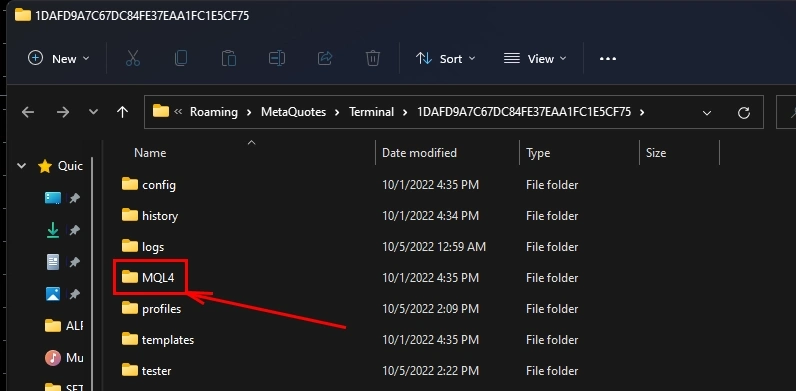
Copy the RhinoLogic EA file to the “Experts” folder
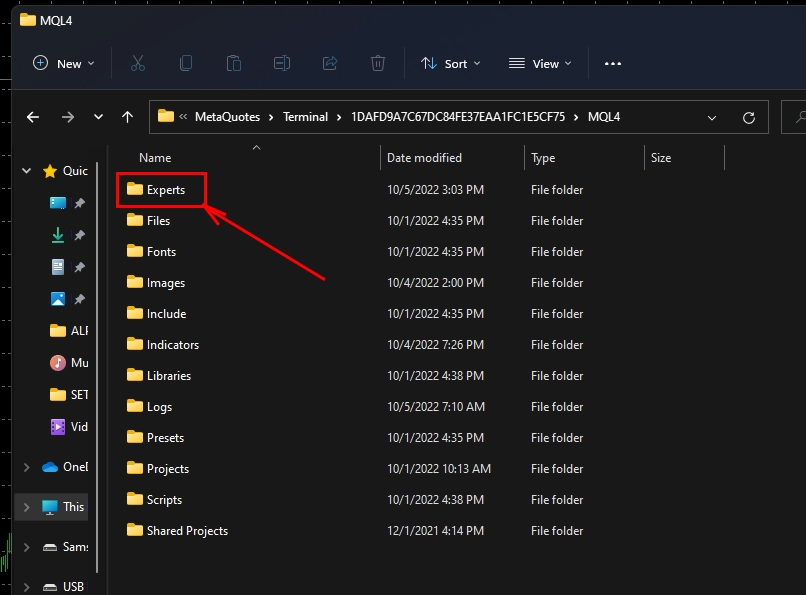
Immediately after that, restart your MetaTrader platform so that the product file is initialized inside the platform and becomes available for use.


Currency pairs for trading
Open currency pair windows:
- AUDCAD
- NZDCAD
- AUDNZD
Set the M15 timeframe for each open quote window:
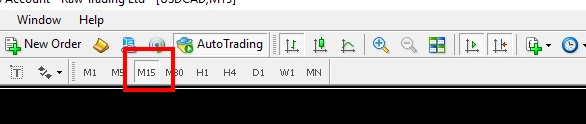
Click the “Automatic trading” button to activate the algorithmic trading mode in your platform:
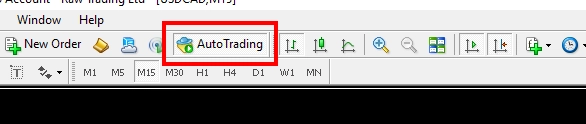
Installing EA 4X4 RhinoLogic on the quotes chart
Open the “Navigator” menu and select the “Experts” tab. You will see the RhinoLogic Expert Advisor, which you need to drag onto each open window of the AUDCAD NZDCAD AUDNZD currency pair quotes chart:
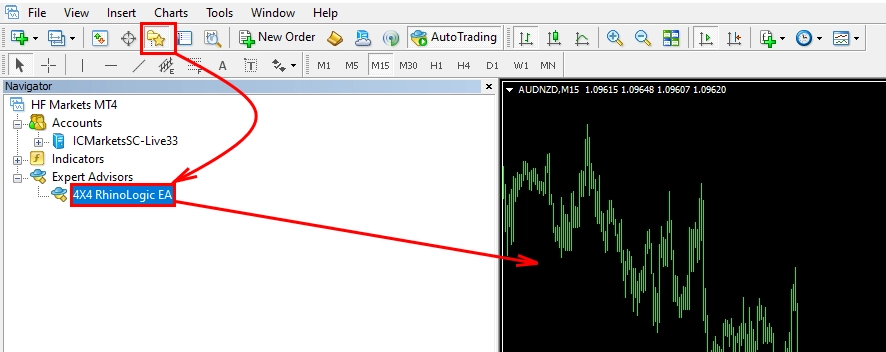
After you move the adviser to the quotes window, its manual settings window will open. You need to do only one action – choose the trading risk mode with which he will trade. Several modes are available for selection:
- High risk,
- Medium risk,
- Weighted risk,
- Low risk.
Low risk is the value for risk free trading. You can not worry in this mode, the trading robot will not destroy your trading account. However, its profitability will not be very high. it will not heavily burden your trading account and its trade drawdown will be minimal.
Medium risk is also a safe trading mode. The amount of profit will also be higher, however, the amount of trading risks increases slightly. The size of the trading drawdown will be slightly higher, however, almost nothing threatens your money in your account.
Weighted risk is the risk to increase your capital quickly. However, the size of the maximum drawdown will also be significantly high. With this option, you can quickly increase the amount of money in your account. However, there is also the risk of losing capital. If you use an average risk, we advise you to withdraw profit from the account after each doubling of the deposit size.
High risk is the risk for a super-fast increase in your capital. The size of the maximum drawdown in this case will be very high. With this option, you can quickly increase the amount of money in your account. However, there is also the risk of losing capital. If you use a high amount of risk, we advise you to withdraw profit from the account after each doubling of the deposit amount.
In simple terms, if you want to use 4X4 RhinoLogic EA in investment mode, then simply set your trading risk to “Low Risk” or “Weighted Risk”. In this case, the trading robot will make trades with low risk and slowly but very carefully increase your account. If you need the fastest possible growth of your trading deposit, use the “Medium” or “High” risk. This will be risky trading, but your account size will grow rapidly. We remind you that in this case you need to withdraw the first profit after doubling the deposit. So you save your start-up capital from loss.
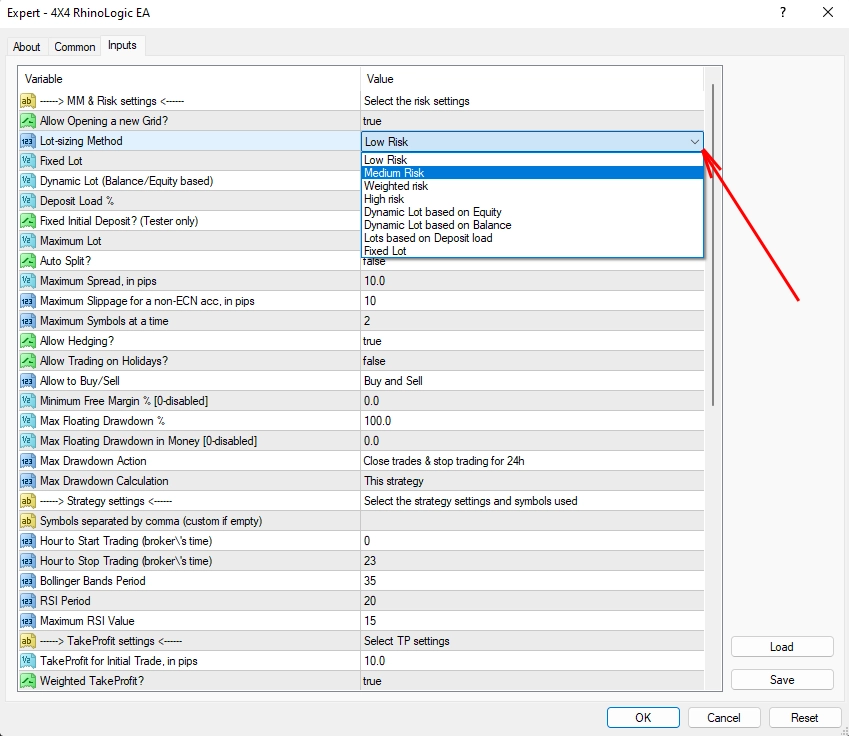
Requirements for your trading account
- Minimum deposit: 1000 for one currency pair, 1500 for two currency pairs, 2000 for three currency pairs.
- Trading account type: any
- Leverage size: 1:200 and above

