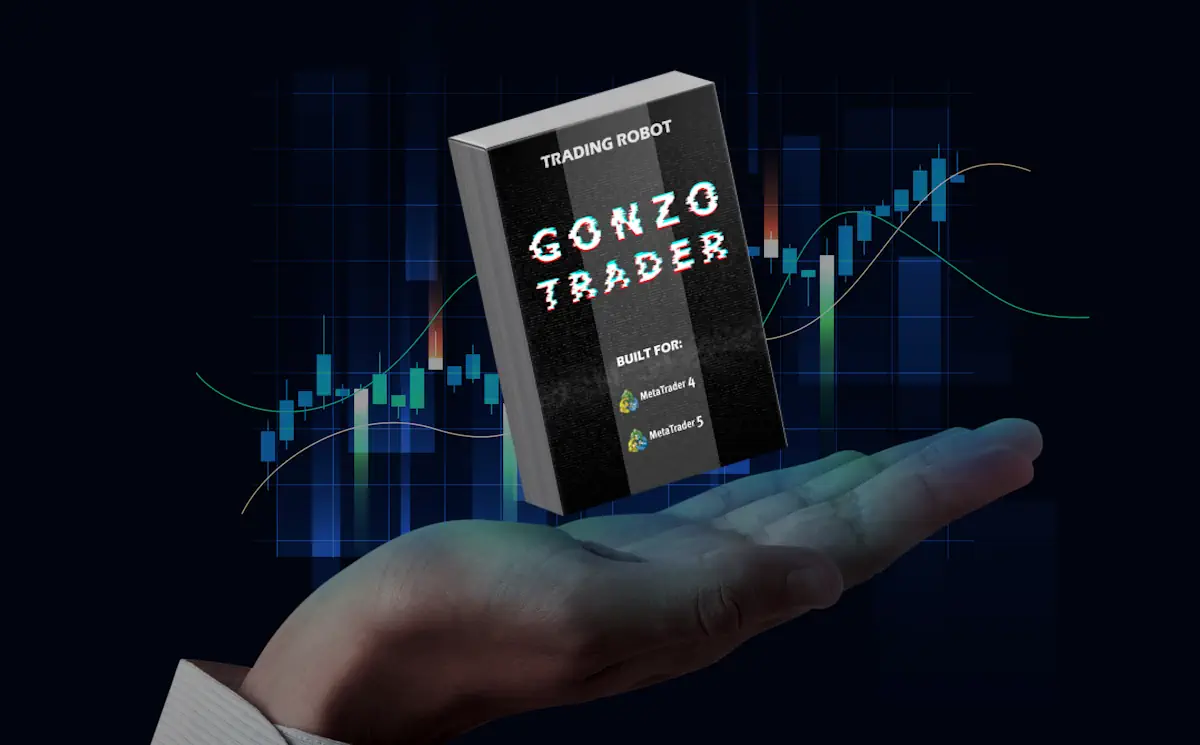Installing an expert advisor GONZO TRADER in the MetaTrader platform
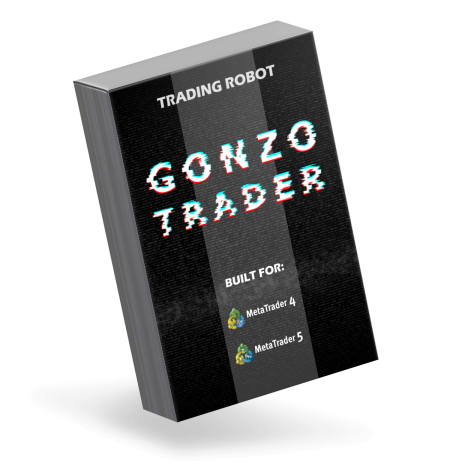
After purchasing Gonzo Trader Expert Advisor, we send this product to you by e-mail. You need to download the expert advisor files to your computer and copy them to the root directory of your trading platform. This is done in the following way:
Open the root directory through the corresponding button on the internal menu of your platform:
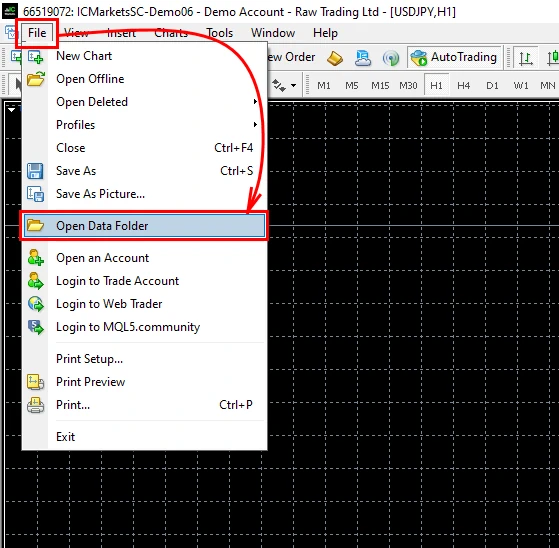
Open the MQL folder:
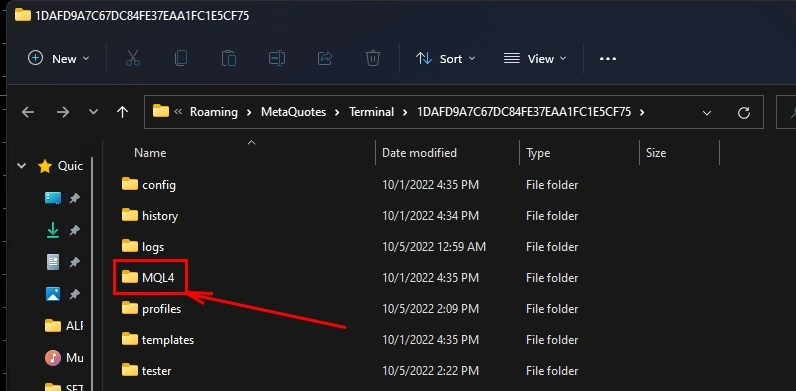
Copy the GONZO TRADER file inside the "Experts" folder:
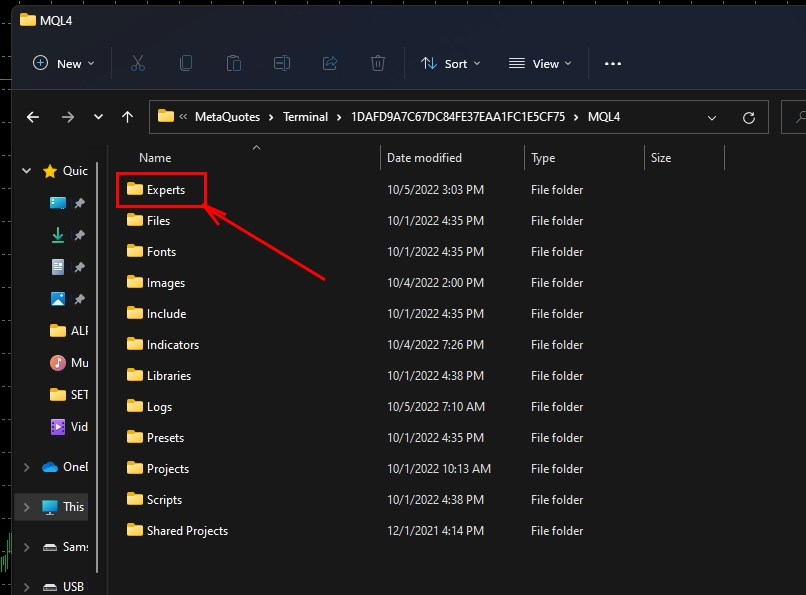
After that, you need to restart your MetaTrader platform so that the Expert Advisor becomes available for use and selection in the internal menu of the platform.


Installing files for automatic configuration
In addition to the GONZO trading robot file, the buyer receives an archive with special files that will help you automatically set up GONZO for trading on different currency pairs.
Download this archive from our email (which we sent after purchase) and extract the contents of the archive to your computer. If your computer does not have a program to unpack the archive, use the free 7zip program – https://www.7-zip.org/
You need to copy the folder with the set-files to the root directory of your MetaTrader platform. Namely, in the “Presets” folder:
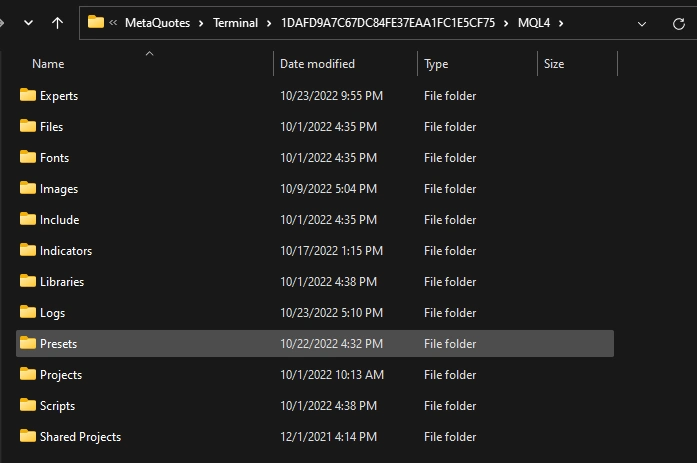
Installing GONZO TRADER on the quotes chart
Open the currency pair quote windows: AUDCAD AUDNZD and NZDCAD:
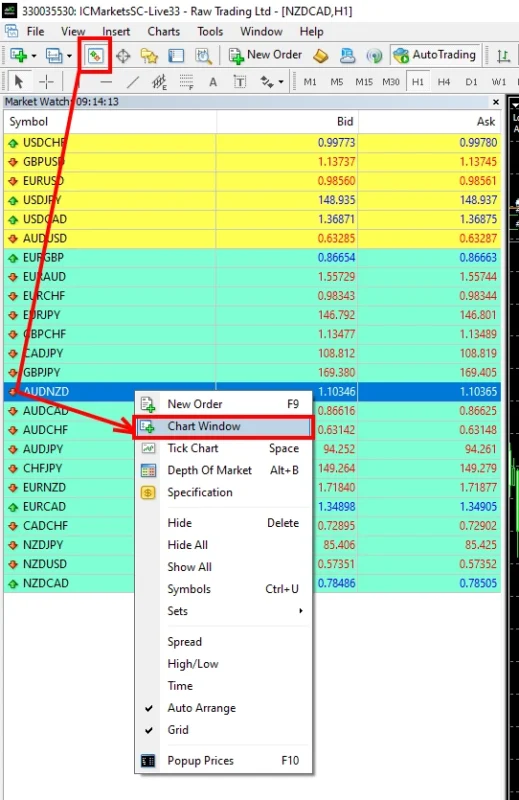
Set the H1 timeframe for each quote window:
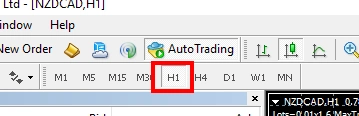
Enable the "Automatic trading" button:
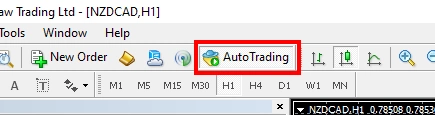
Open the "Navigator" tab of your MetaTrader platform and in the "Experts" section select GONZO TRADER:
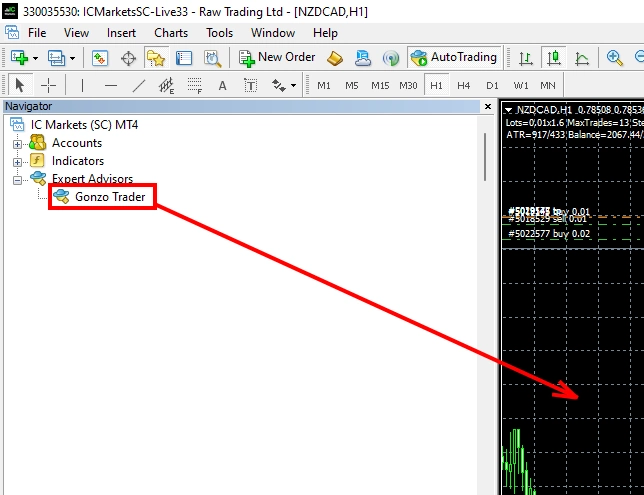
Apply the correct set file to the GONZO TRADER Expert Advisor for automatic configuration. To do this, in the manual settings of the adviser, click on the "Load" button:
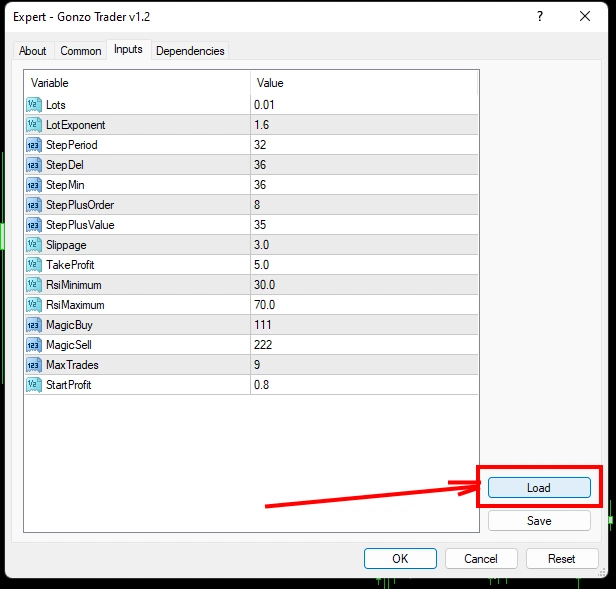
Select a set-file whose name corresponds to the name of the asset on which you are making settings. For example, if you are setting up an Expert Advisor on the NZDCAD currency pair, then select the NZDCAD set file.
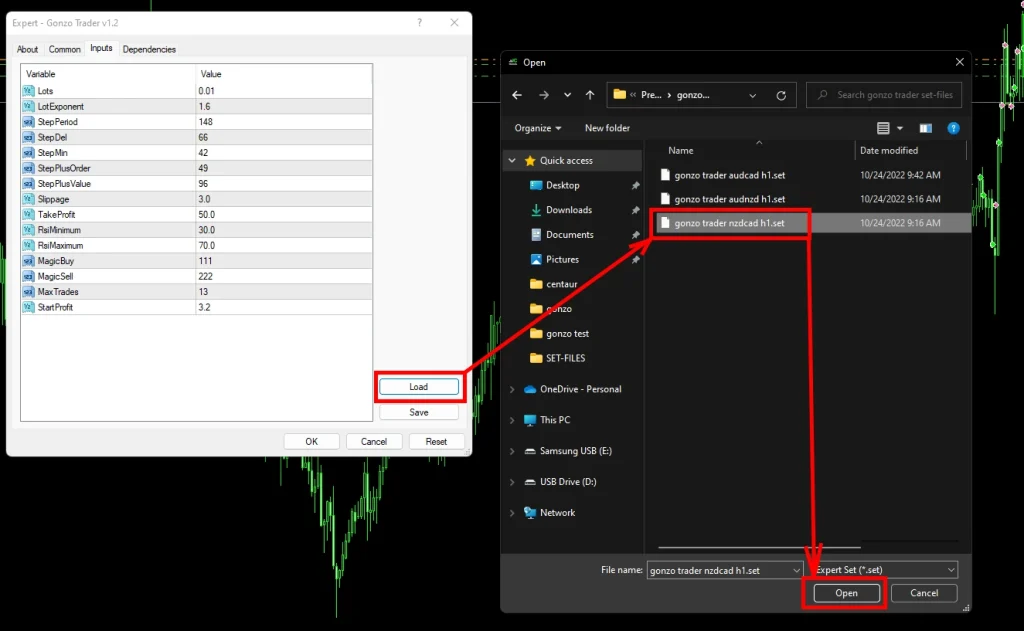
Apply this setting and after that the expert advisor will start working and making trades: